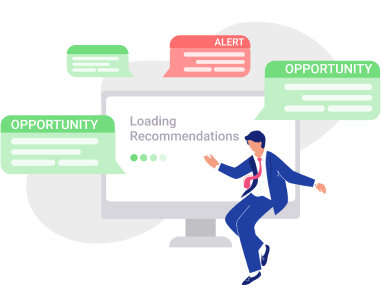Google's Responsive Search Ads: How to create 10000 in an hour ?
Responsive search ads are something new in the PPC world. Such ads help to achieve greater results with less effort. And that’s what we’re going to talk about in today’s article. Keep reading to learn more about responsive search ads: the definition, the advantages, settings, best practices, and a secret way to create thousands of responsive search ads in no time.
Let’s dive in!
What is a responsive search ad?
In a nutshell, RSAs are expanded text ads enhanced by machine learning that are much, much more efficient. So how Google Ads generate responsive search ads? It rearranges the titles and descriptions and conducts A/B testing of various combinations to put the best-performing ones to work.
First, the user creates the ad elements (up to 15 headings and 4 descriptions). Next, the machine learning algorithms test combinations to determine the most effective ones for various search queries. As a result, each user sees the most relevant ads. Any heading should fit any description because the system can combine them in any order. The more elements you add, the more ads Google Ads can create.
What are the perks of using responsive search ads:
- The quality score for these ads is often higher than regular ads. Consequently, you participate in auctions and appear in search more often.
- You do not need to conduct A / B testing all the time, Google does it for you.
- You only specify the options for headings and descriptions and the system combines ads independently.
- Machine learning automatically determines the most effective combinations based on statistics.
- You can analyze different combinations of search ads and choose the best ones to use in other advertising campaigns.
How to create the most effective ads
- Add at least five different headers. Too similar headers complicate the system and interfere with testing. At the same time, do not forget that any title should fit each description because the system can combine them in any order.
- List at least two to three headings that are closely related to your keywords.
- Add headers of different lengths (the maximum number of characters is 30). Don’t use a maximum amount of characters in each heading, because the machine learning model tests both short and long options.
- Come up with two to four different descriptions.
- Add two classic expanded text ads to each responsive ad group. This will increase the reach.
- Don’t forget that the system needs time for training and optimization (two weeks on average), so don’t rush with making conclusions.
What can you write in headings and descriptions?
- List the various offers (products, services, etc.) so that users have a choice.
- Share more information about pricing, discounts, and special offers.
- Give the reasons why you can be trusted (mention your experience, certificates, awards, and more).
- Inform about delivery conditions and warranty to show that you care about customers.
- Use calls to action and slogans to be remembered by potential buyers.
How to set up responsive search ads
- Open Google Ads.
- Select Search Campaigns and go to the tab Ads & Extensions:
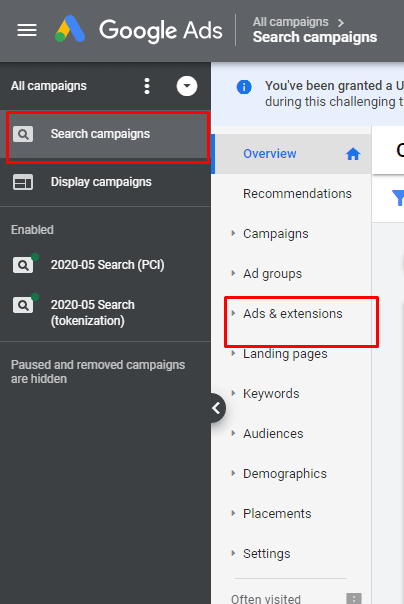
- Click «+» and select Responsive Search Ads:
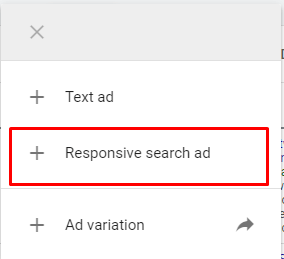
- Choose the required ad group
- Create your responsive ad with all the necessary elements:
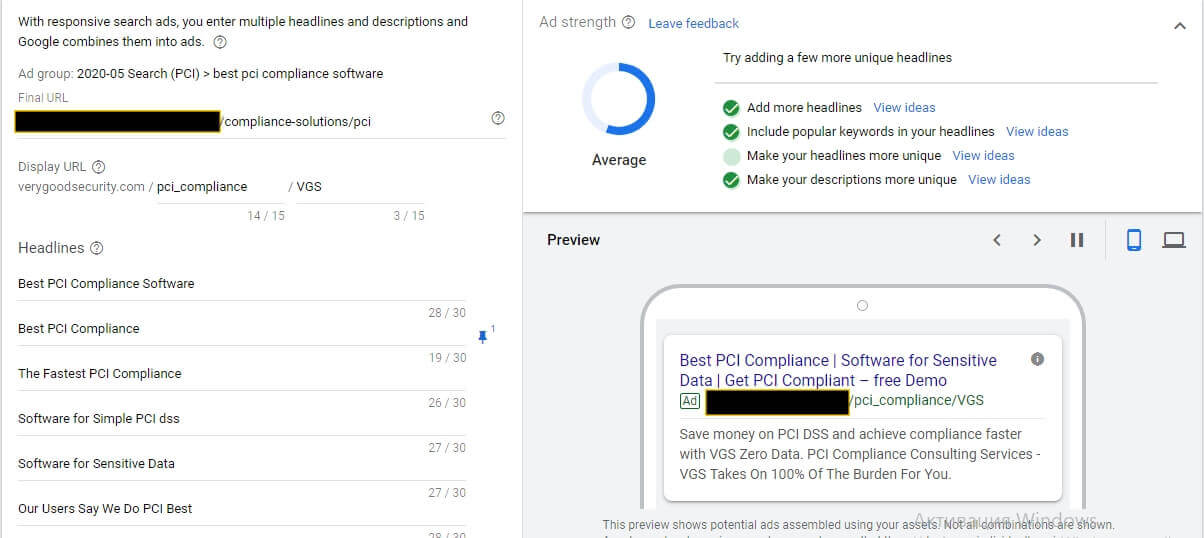 You can “pin” a title or description to a certain position.
You can “pin” a title or description to a certain position.
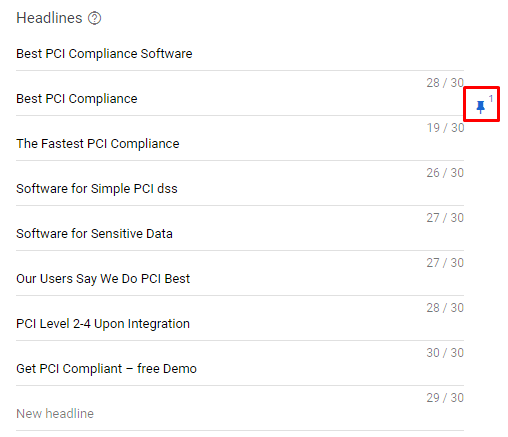 Voila! You’re all set. Keep track of the quality score and take into account the tips of the system - they will help make advertising more effective.
Voila! You’re all set. Keep track of the quality score and take into account the tips of the system - they will help make advertising more effective.
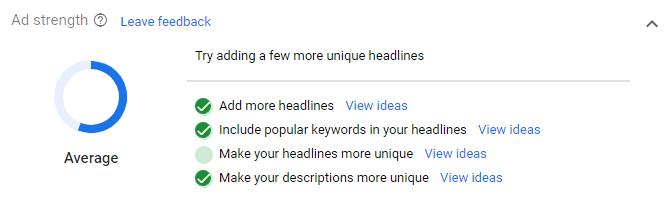 Now that you know how to set up responsive ads, we’re going to share with you another trick that's going to help you save hours of your valuable time. We’re going to teach you how to create 10 000 ads in one hour.
Now that you know how to set up responsive ads, we’re going to share with you another trick that's going to help you save hours of your valuable time. We’re going to teach you how to create 10 000 ads in one hour.
How to automate responsive ads and create 10 000 pieces in an hour
When Google launched responsive ads, many companies started thinking about different ways of how to create them with minimal time, and without the possibility of human error. After all, the larger the account, the less likely you are to find an error.
Here’s one great algorithm for creating responsive ads. In each group, we add at least three unique regular ads, which we then change to adaptive. We do this in Excel using formulas and macros. This way, you can quickly create tens of thousands of responsive ads in less than an hour. And you don’t need to possess unique knowledge, just use the usual formulas.
Step-by-step instruction
-
We will need to export the expanded text ads from Google Ads Editor. To do this, select the campaigns in which you want to create responsive ads. Go to the tab Expanded text ads Click Account > Export > Export current view.
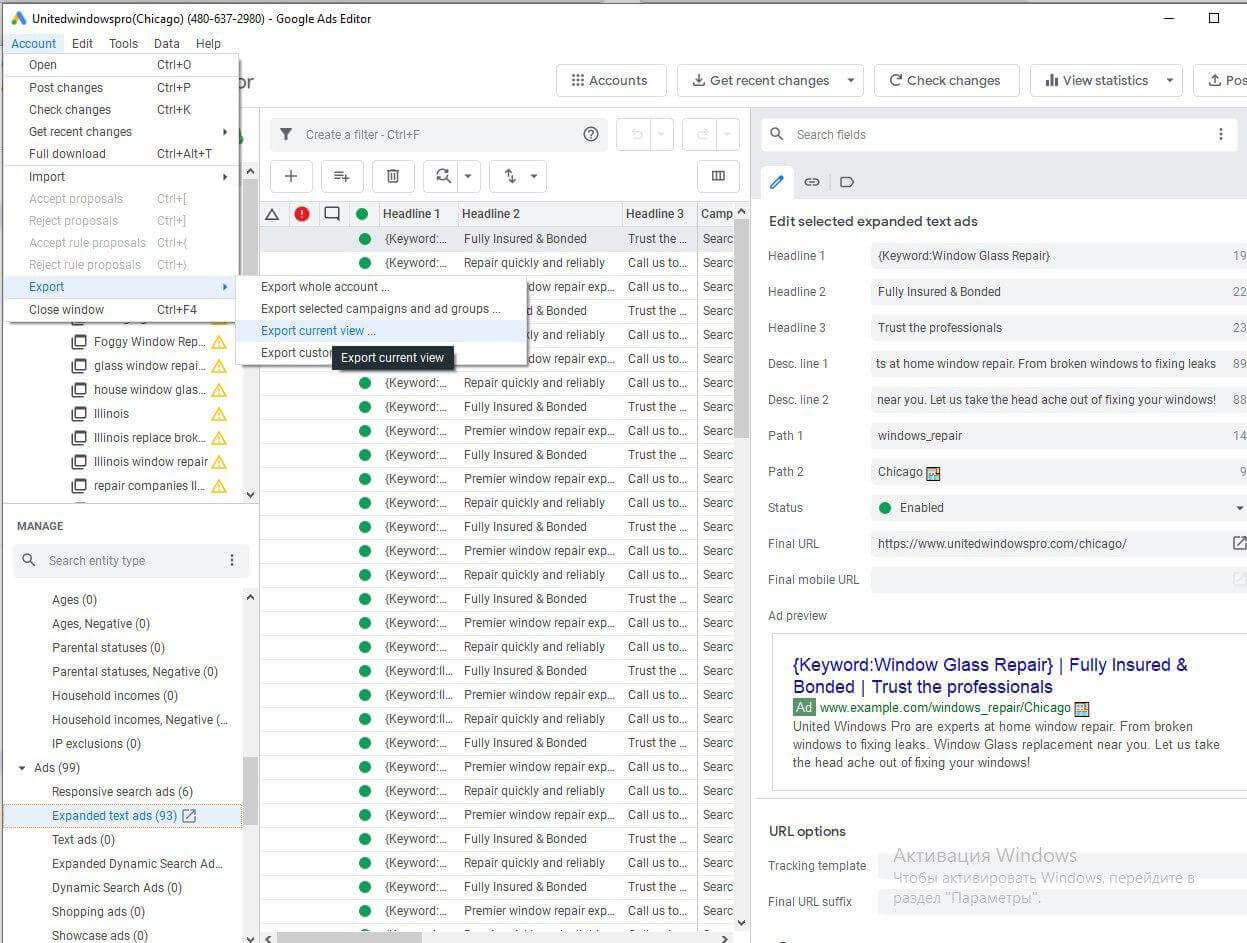
-
After unloading, open the file in Excel and delete all the extra columns, leaving only those that contain the necessary data to create an adaptive ad:
- headers,
- descriptions,
- final URLs,
- links and names of campaigns and groups.Be sure to save in .xlsm format. This will be necessary for running the macros.
- Add a blank column at the beginning of the document and use the formula to write a unique id for each ad group. You can drag a formula from the cell A3 and it will automatically set the id for your group.
- Create a copy of the sheet. Now you need to group all the cells, using @ as a unique character that is not used in the ad. You will use it later to split the cells.
- Create another copy of this sheet where you will gradually link the cell of one ad with the previous one. The last ad in the group gets id = 0. You need to repeat it until the ads with id = 0 disappear. This means that there is one ad in one group. Pay attention to the formulas on the last lines, they are going to be different. Drag the formulas from the end line, and do not forget to copy the formulas from the previous line and use them as well.
- Continue until id = 0 disappears (create more sheets).
- After we have only one ad left in the group, we divide the ad by the @ symbol.
- Before running the macros, you need to open the "Developer" tab. To do this, go to "File - Options - Customize field" and put a checkmark in the "Developer" checkbox. We copy the macros code from the file and paste it onto the sheet on which the column breakdown was done.
- Run a macros that removes duplicate values in a row.
- Prepare the import data for Google Editor. Delete empty columns. Take the name of the labels for the columns from the very first sheet and paste them into the desired columns. After that, double check everything and upload it to the Editor.
One final tip. It’s better to do no more than 50 thousand ads at a time so that Excel does not freeze and there are not too many steps. Use this method to save your time on routine tasks and pay more attention to the strategic development and business goals.
When to use responsive search ads
As good as they seem, responsive search ads can’t be the remedy to all the problems. Some marketing challenges need solutions of their own. However, RSA adverts will help you make significant improvements to your campaigns. The best option is to create one RSA per ad group and optimize what you already have.
Are there any situations when it’s better to avoid responsive ads?
Many folks aren’t impressed by responsive ads performance because of the lower conversion rates that come with this strategy. However, it should not be a problem, especially when coupled with Smart Bidding. It will take the conversion rate differences into consideration and eventually get to your initial goals.
In addition, please note that responsive ads drive incremental traffic, so even if you notice your RSAs conversion rates going down, it doesn't mean you’re losing your overall conversions. Don’t worry, Google will still show your manual ads if it turns out they are more effective. That’s basically the reason why you need to have one responsive ad in every expanded text ads group.
Leverage the power of machine learning
Responsive ads are all the rage in PPC machine learning at the moment. However, many users forget that the machine needs time to actually do the learning. It can’t show results from the get-go, so don’t rush into pinning ad components until the testing is complete.
Machine learning algorithms don’t generate content, they use the ad elements created by the user, which is something provided by YOU. It will only be as effective as you enable it to be.
RecommendMe will analyze the performance of your creatives and help you spot the ones that work best. And this is just one simple example of how you can benefit from its automated recommendations.
Do you want to learn more about all the ways you can grow your business using RecommendMe.