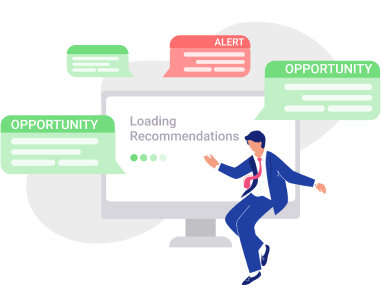How to Choose the Best Google Ads Bidding Strategy - From Goal to Action
Here’s the thing with Google Ads bidding. You think you understand how everything works by looking at the descriptions, but when you try to execute on those strategies, nothing works.
When it comes to PPC advertising, the technical side of it is what confuses the users most. To be able to handle Google Ads bidding smartly and effectively, you need special knowledge, skills, and tools.
So which bidding strategy should you use if you want to increase revenue from your ad spend? In this article, we’re going to talk about various Google Ads bidding strategies, explain to you how they work and what you can do with each to get the most of your PPC efforts.
- Consider Your Strategy Goals
- You Always Have a Choice
- Target CPA Bidding
- What's The Difference between CPC and CPM Bidding?
- Automated Bidding
- Target Search Page Location Bidding
- Target Outranking Share Bidding
- vCPM Bidding
- CPV bidding
- Maximize Conversions and Clicks
Consider Your Strategy Goals
You know what they say, it’s hard to get anywhere if you don’t know where you’re going. The same applies to the bidding strategies. Before choosing one, you’ve got to think about what goals you want to achieve with your campaign. That’s when the additional data will come in handy. Below are a couple of useful recommendations to help you with the goal setting.
Use Google Keyword Planner
You may start bidding on the keywords you think your audience is using, but how do you know that your guess is right? And is there any way to find it out before you lose your money? A short answer is yes, there is one. A decent place to start is Google Ads Keyword Planner. This is a 100% free tool that can help you to not only identify what keywords are the most popular among your audience but also use the “suggested bid” recommendations that will be generated for you by the system based on your ad serving settings. You’ll still need to monitor your campaign and tweak settings after you see the first results (or lack thereof), but such an approach is going to save you time and resources in the long run.
To begin with, enter your custom targeting information into the Keyword Planner.
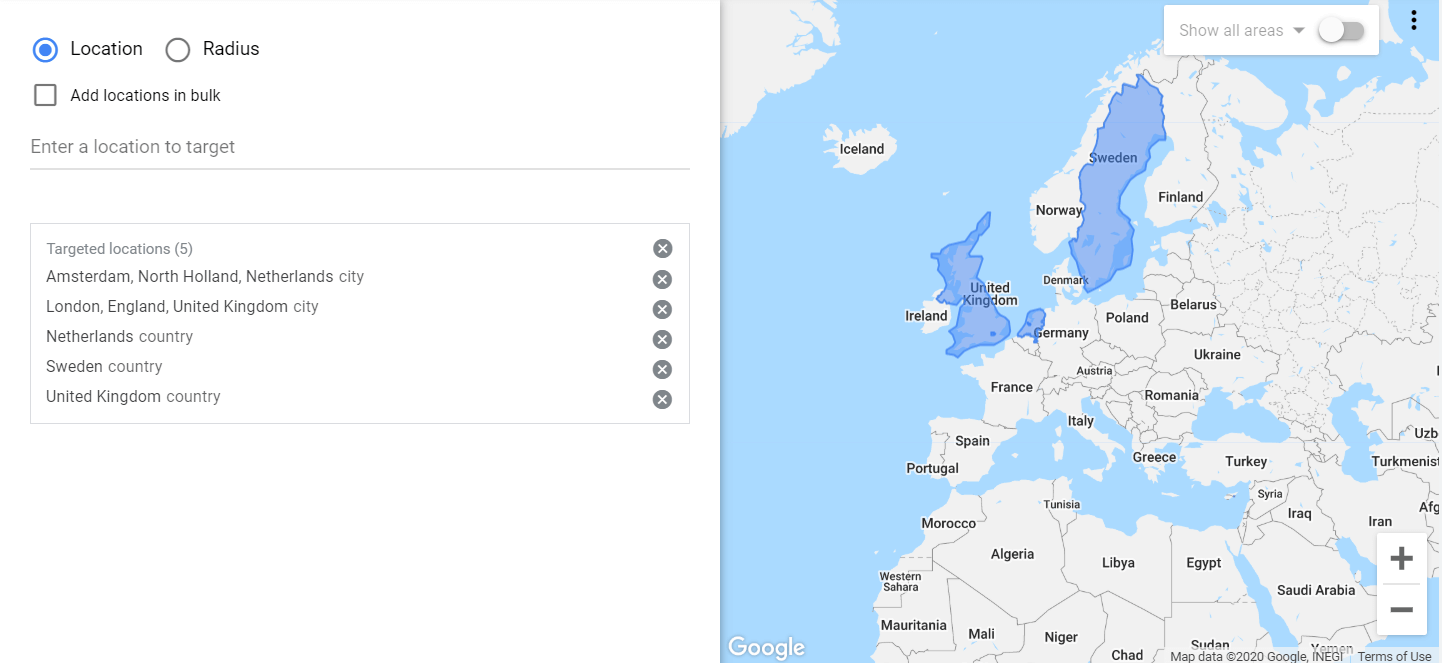
Based on things like language, network targeting criteria and location, the competitiveness for ad impressions is going to be different. Google will generate the optimal bid suggestions for your particular case.
Here’s an example. This is the estimated pricing for dentist services in Chicago vs. those in Tucson.
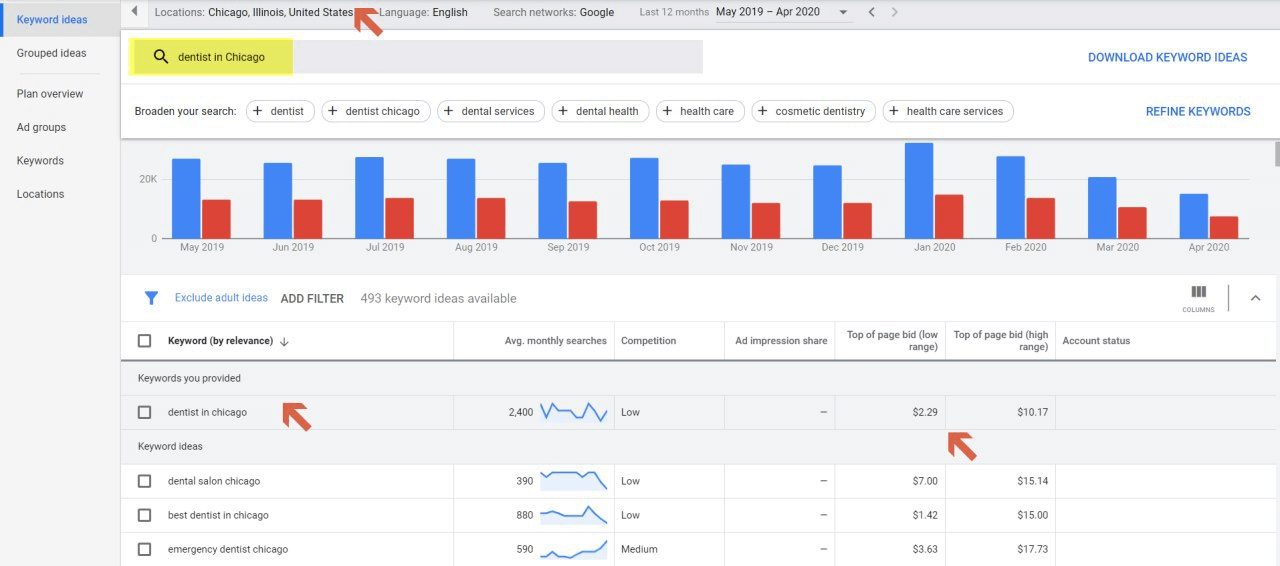
Keyword Planner bid suggestions for “dentist” in Chicago.
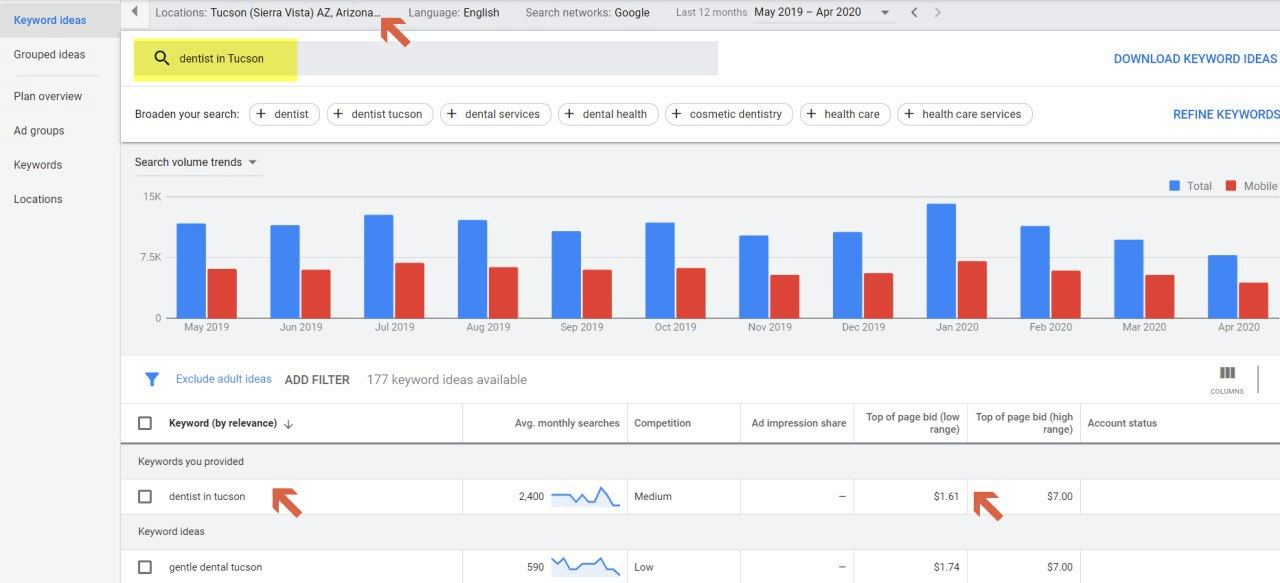
Keyword Planner bid suggestions for “dentist” in Tucson.
As you can see, the CPCs for dentist services in Chicago are higher than of those in Tucson! Such customized insights alone can bring tremendous value.
Pay attention to Google’s bid estimates
No need to look elsewhere. You can get some valuable insights directly from the Google Ads interface.
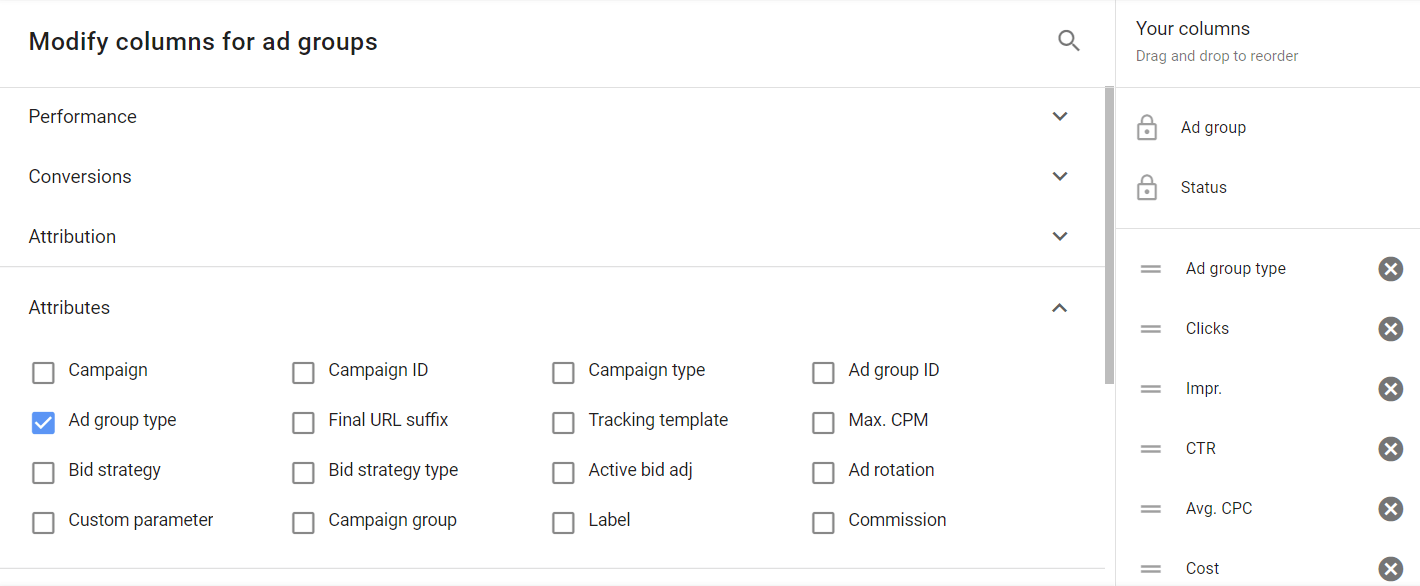
If you add your keywords to Google Ads and modify your columns to view the selected metrics, you’ll be able to see what Google expects from your page for it to land the top position in search results.
You Always Have a Choice
To adjust your bids effectively, you need a deep understanding of Google algorithms; otherwise, you put under the risk the success of the entire campaign. Apart from that, bid adjustment is an ongoing job that takes a lot of time to analyze and implement. So you can go about it in two ways - either figure it out on your own and pay for your mistakes, or use RecommendMe, which will be able to adjust bids, improve advertising efficiency, and save time on routine work in a couple of clicks. RecommendMe will also be able to optimize not only the bids but other delicate targeting options to help you improve results and increase ROAS within the current budget.
Now that you’ve aligned your goals with the desired bidding strategy, let’s see what options you’ve got to choose from.
Target CPA Bidding
Target CPA stands for Cost per Acquisition - the amount of money you can spend on acquiring a single customer. The main focus of target CPA bidding is converting users at the set cost of acquisition. If your goal is to drive or optimize conversions, this bidding strategy is going to be the best choice provided that you know your CPA.
How to set the target CPA bidding? Google Ads is going to set the bids on your campaign based on the chosen CPA goal. Since the cost of conversions will vary, the system will compensate for more expensive ones with the less expensive to even it out and, therefore, meet your budget.
To set up this bidding method, just enter the target cost per acquisition in the corresponding field like on the screenshot below
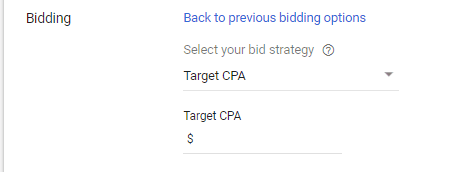
What's The Difference between CPC and CPM Bidding?
CPC and CPM are basically the two different variants of a single payment scheme. CPC stands for “Cost Per Click” and it literally means that you only pay for the ads on which the viewers have clicked. CPM stands for “Cost Per Mille” - per thousand impressions. It means that you pay for every 1000 Google ads that will be displayed in front of an audience, no matter if they click or not.
So which one is better? It might look like the CPC bidding strategy is more effective than the CPM since the impressions aren’t as valuable as the clicks. However, it requires constant monitoring and tweaking campaign settings. So if you don’t have much experience with Google Ads, you might find it quite confusing. At the same time, CPM bidding should only be used for Display Network and YouTube campaigns, not the Search Network ones. It’s a pretty obvious but important nuance to remember.
Automated Bidding
Which bidding strategy should you use if you want to increase revenue from your ad spend? Let’s try to figure out. While manual bidding enables you to set the maximum CPC on your own, Google Ads automated bidding sets the bid based on a variety of factors.
Judging by the name, you may instinctively decide that automated bidding strategy would be a much better approach for a Google Ads rookie, but that assumption would be wrong.
Automated bidding uses machine learning algorithm that requires a few important things for it to work properly.
Volume
Google needs data to calculate the estimations properly. If your account doesn’t have any, the algorithm may generate inaccurate bids. Your account must have at least 40-60 conversions over the past month to make sure there’s enough data for making any conclusions.
History
Another issue that may cause problems with automated bids accuracy is an uneven history. Say, if your account tends to swing due to some reasons (e.g. high and low season), these changes can make it difficult to generate accurate predictions.
Flexible budget
Automated bidding may require a certain level of flexibility in terms of pricing to optimize the campaign on the go. If you won’t be able to afford to go over your budget for a certain period in order to meet advertising goals, this can be a problem.
That said, lots of PPC experts admit that manual bidding generally tends to perform better, and there are several reasons why that is so. First of all, the algorithm can’t handle all the nuances. Whenever one criterion isn’t met (e.g. the search volumes are too low), it already loses the effectiveness. Also, the users tend to react to the market changes faster and they can leverage valuable suggestions from RecommendMe
Target Search Page Location Bidding
TSPL stands for Target Search Page Location. This bidding strategy lets Google adjust your bids automatically so that the ads would be displayed either on the top positions of the first page (1 to 4) or anywhere else on it.
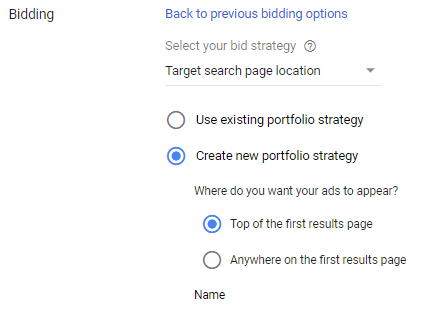
NB! Google warns that this strategy “doesn’t guarantee placement,” but it will work just fine if you have solid quality scores.
Target Outranking Share Bidding
This bidding strategy is the best variant for competitor targeting on Google Ads as it lets you choose a specific website that you want to outrank. The algorithm will then increase your bids to outrank your competitors whenever your ads are displaying together. It will also display your ads whenever your competitors’ ads aren’t showing up.
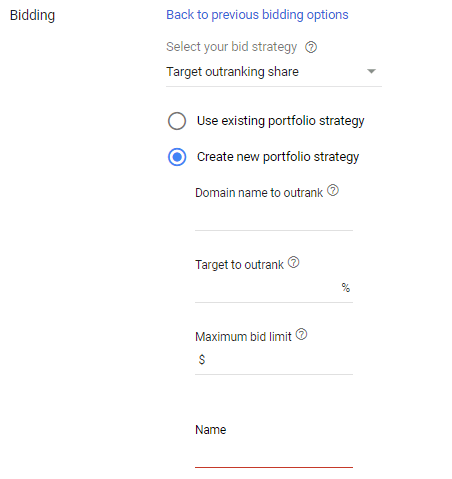
To make the best of this bidding strategy, you need to find out who your biggest competitor in this space is. That would be the website whose ads show up on Google more often than yours. Put them in “domain name to outrank”.
Next, choose the percentage of times you want to bid so that you would rank higher than the “target”. Namely, if you set 70%, your bid will outrank them 7 times out of 10.
NB! The higher the %, the more you’ll pay per click due to the increased bid cost.
vCPM Bidding
vCPM means “viewable Cost per Mille” or thousand impressions. Just like CPM, vCPM lets you set the maximum costs per 1,000 of viewable ad impressions. What’s “viewable”? Here’s the definition, or rather an explanation. If the reader scrolled through the ad or skimmed through it without taking the time to read it, the ad wasn’t viewed. Contrarily, if the reader stopped on the ad for at least one second, that makes it viewed. And like CPM strategy, vCPM should also be used for brand awareness campaigns on Display Network.
CPV bidding
What does CPV mean? It stands for Cost per View. This strategy is used exclusively for Google Ads video advertising TrueView video platform. With CPV type of bidding, you pay for each interaction with ads or a video view.
What falls within the “interactions” category:
- Overlay clicks
- Call to action clicks
- Companion banners
- Cards
What is considered a “view”:
- Every time someone engages with the video or watches it for at least 30 seconds.
Here’s how CPV bidding works. You enter the highest bid you’d like to pay. That would be your maximum cost per view. Based on the results, you slowly adjust the bid to increase the audience reach. This will help you lower the CPV on your ads.
Maximize Conversions and Clicks
“Maximize Conversions” and “Maximize Clicks” are the easiest bidding strategies in Google Ads. With Maximize Conversions, you get to set a maximum daily budget for ad spend, and the algorithm squeezes the most of your money.
This bidding strategy doesn’t offer many settings. You just need to enter your daily budget.
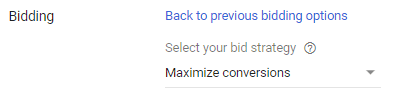
Maximize Clicks is pretty much the same strategy, but instead of conversions, you set the maximum daily budget for clicks.
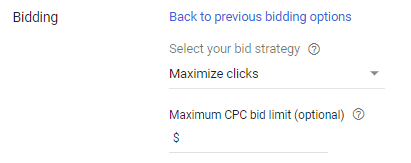
If you decide to go for any of these options, make sure you set a reasonable budget and always monitor your ROI to see whether it brings the desired results.
Conclusion
Google Ads offers you a handful of bidding strategies to choose from, which means that you have many different options. The key is to know what you’re going for, be patient, and monitor the effectiveness of your PPC efforts. You can do it on your own or boost your campaigns’ success with RecommendMe, a tool that combines machine learning and knowledge of all the intricacies of Google Ads.
We hope that this guide helped you choose the most suitable approach to achieve your goals. Happy bidding!