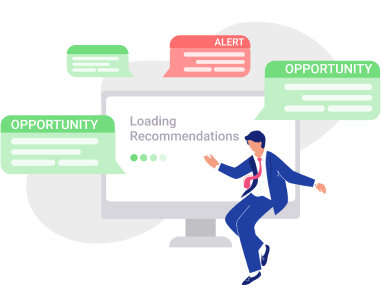How to Optimize a Successful Google Ads Campaign for Small Business?
If you’ve been using Google Ads for quite some time already but aren’t impressed with the results, this guide is for you. Setting up and optimizing Google Ads campaign is a legit full-time job, but there are still many ways to leverage its potential for your small business without anybody’s help.
In this article, we’re going to teach you some simple yet effective tricks on how to optimize your campaigns and reach maximum results on your own.
- Google Smart Campaigns – Small Business Advertising
- Who Needs to Use Location Targeting?
- How to Optimize Location Targeting?
- Google Call-Only Campaigns for Small Business
- How to Optimize Call-Only Campaigns?
- How To Optimize Google Ads Retargeting
- How to Identify Target Audience in Google Ads?
Google Smart Campaigns – Small Business Advertising
If you have little to no experience in PPC and digital marketing, Smart Campaigns is a good place to start. And if your resources are limited and you’re pressed for time, you might want to use it, too. Smart Campaign is basically a regular campaign, but with much simpler UX and easier navigation. Clearly, it won’t bring the same results, but it’s enough to reach certain goals.
NB! Before creating a Smart Campaign, you need to set up your Google My Business profile.
Key Benefits of Google Ads Smart Campaigns
If simplicity and ease of use are important to you, there’s no better starting point than Smart Campaigns, which are:
- ideal for small businesses with a minimal budget;
- great for users without any technical knowledge;
- very simple and straightforward interface;
- target and optimize automatically.
Who Needs to Use Smart Campaigns?
It’s no secret that Smart Campaigns are limited in their possibilities compared to full-fledged Google Ads experience. This fact begs a reasonable question ‒ why would someone choose it?
The answer is simple. Smart Campaigns were designed for very specific users ‒ the businesses that are:
- local;
- brick-and-mortar;
- have no marketing staff;
- have a minimal advertising budget;
- don’t want to hire consultants/ agencies;
- too busy to learn Google Ads but wouldn’t mind having extra clients.
If your business ticks all these boxes, Smart Campaigns is the way to go for you.
How to Optimize Smart Campaigns
Slowly increase your budget
No matter what budget you allocate for your campaign. Whether it’s $20 or $2 000, Google will spend it all. The key is to spend it efficiently. Think of it as a way to test the waters. Start with a small budget, see how your campaign performs, and slowly increase it based on the results.
Monitor search phrases
Audience behavior is always a mystery. As you run your campaign, use the first couple of weeks to figure out what search phrases perform best. Remove any keywords that have low commercial intent (such as “best” or “free”). Also, consider adding some negative keywords to your campaign.
NB! Be careful with negative keywords. If you use too many of them, your ads might not reach as many customers as they would otherwise.
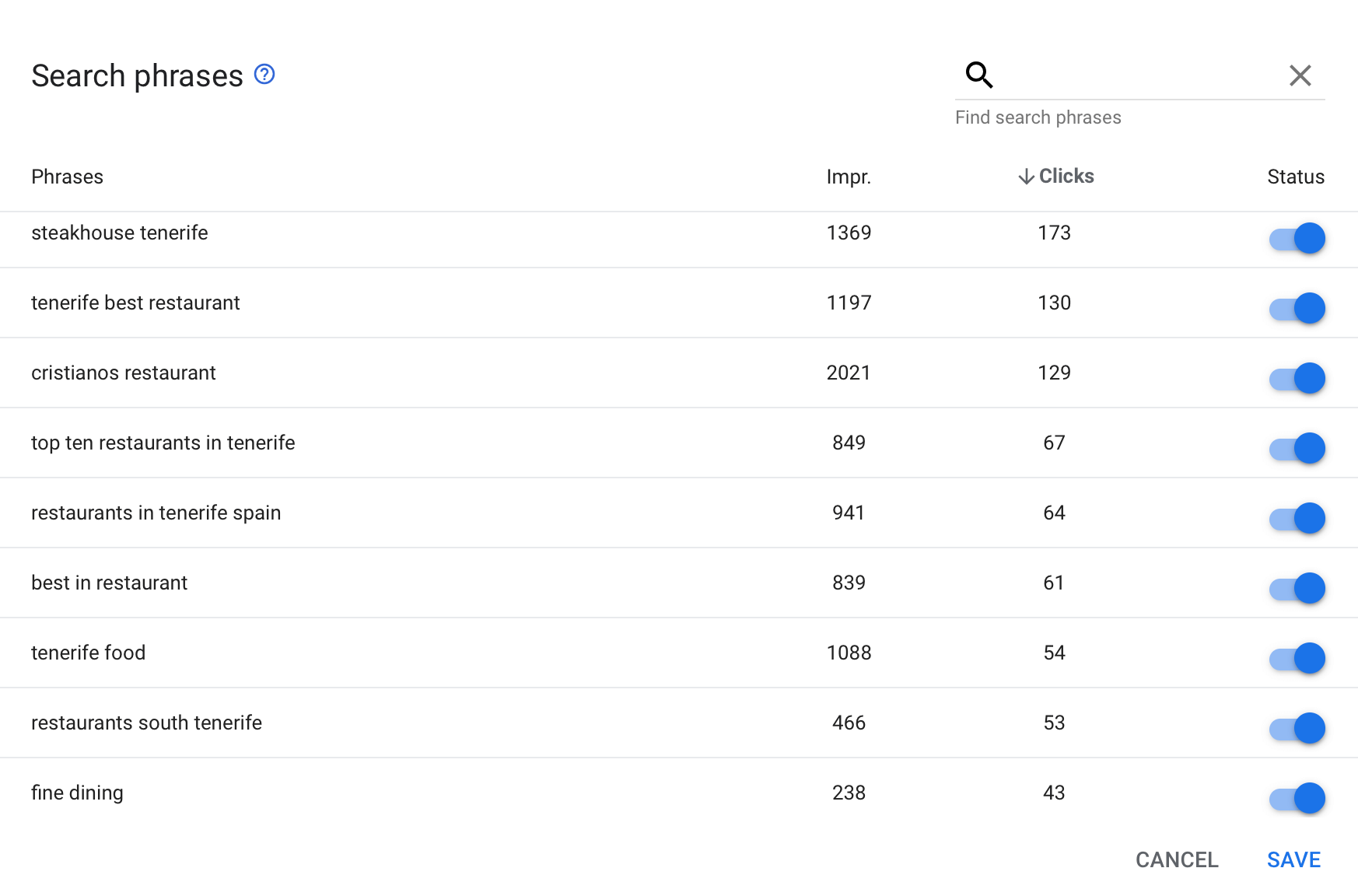
To disable search phrase, move a slider in the “Status” column.
Use Ad Scheduling feature
If your key customer touchpoint is a telephone, it’s only reasonable to run your campaigns when you are actually available. Scheduling your ads to match your business hours is a great way to squeeze the maximum from your budget.
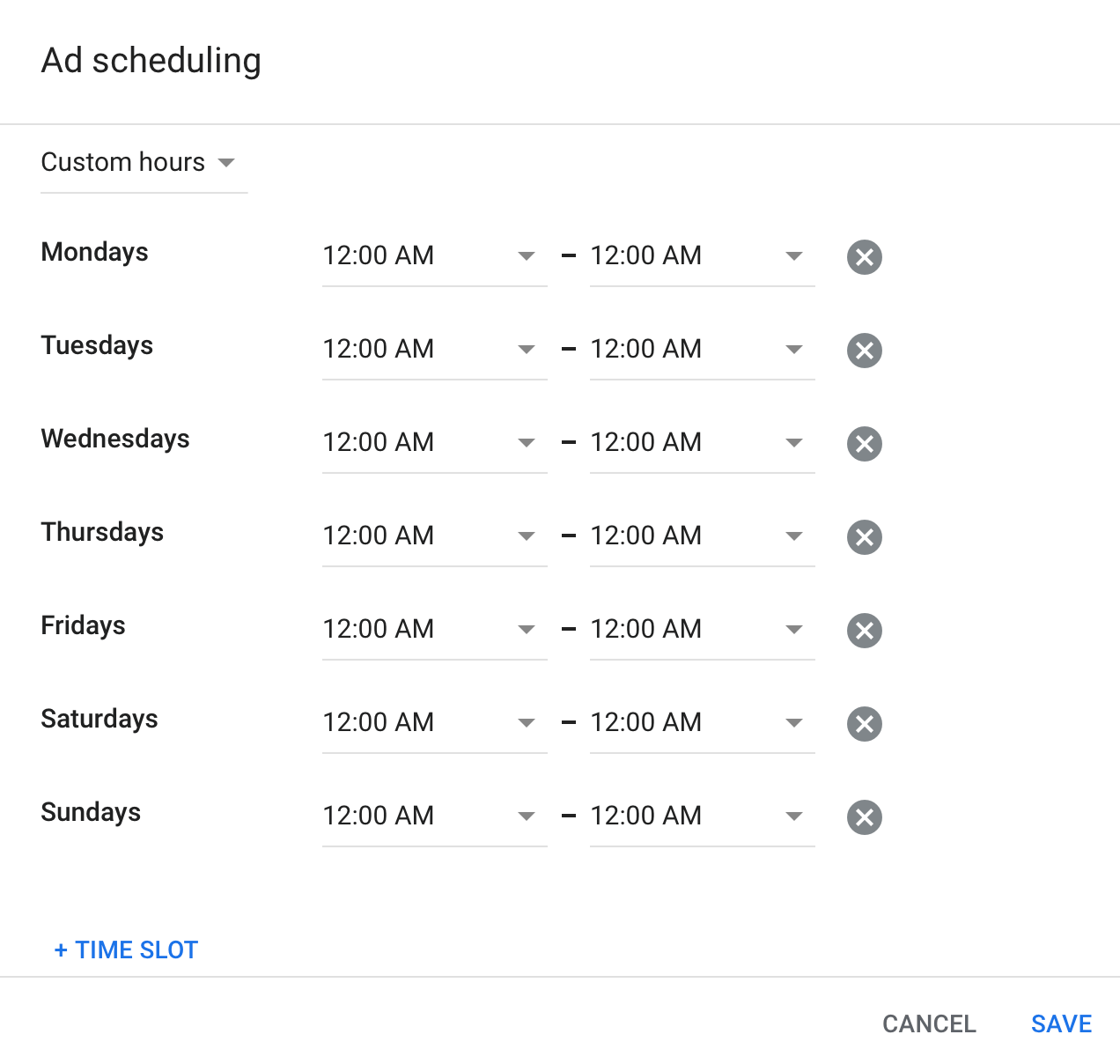
How you are going to customize your display hours depends on your business goals. Say, those who run e-commerce websites can profit from midnight impulse buyers or people working night shifts if they keep showing their ads 24/7. One thing is clear ‒ this function is very useful.
Use high-quality photos for Google My Business
Everything you do online is marketing, and your digital face on Google Maps is the most effective way to attract more customers. Don’t upload just any photos. Take time to make it look professional.
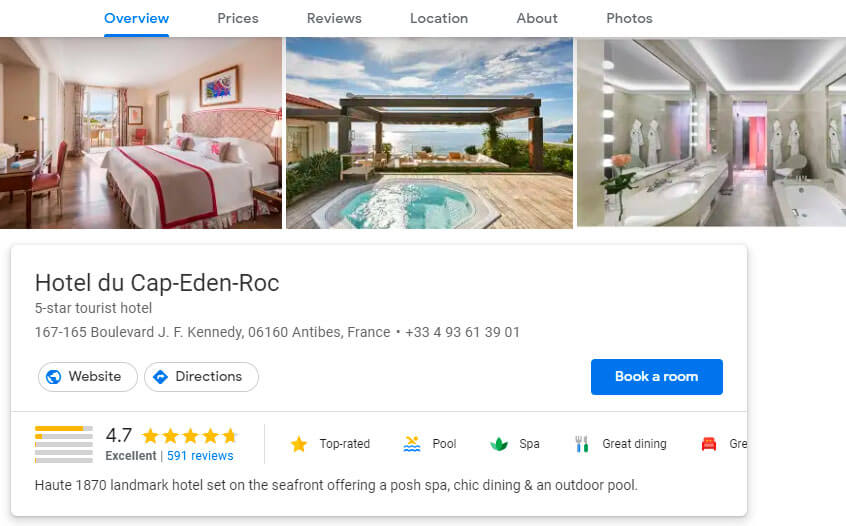
Here’s one good example of a professionally-looking profile. Use high-quality photos to invite customers to come to visit your business.
All in all, Smart Campaigns are perfect for those who are just starting out with Google Ads. However, it’s not the best way to spend your advertising money in the long run, especially if you are planning to increase your budget.
Google Ads Location Targeting for Small Business
Location targeting is a PPC strategy designed to target an audience within a specific geographic location. With the help of this strategy, you can create highly targeted, customized campaigns and reach more potential customers in your area, which makes it perfect for small local businesses.
Who Needs to Use Location Targeting?
According to Google, the searches “open” + “now” + “near me”(e.g.“stores open near me”) have grown in more than 200% over the past couple of years. Whenever customers need you, they need you now. Restaurants, hotels, businesses that have their brick-and-mortar stores, sell in local retail outlets, or have a storefront ‒ all of them can benefit from location targeting campaigns.
Local Google Ads are also great for e-commerce businesses that want to advertise their products or services on Google Maps. The “near me” searches don’t usually include brand names, which means you can sell your product anywhere. For example, if you are selling swimwear for women and ship it across the United States, it makes sense to target “sunny” states like Arizona, California, or Florida.
How to Optimize Location Targeting?
Add or exclude locations of your choice
If you go to the Advanced Search tab, select Locations, and check a box that says “Add locations in bulk”, you’ll be able to include or exclude up to 1000 areas at a time. it’s possible to type in countries, cities, area codes, and more.
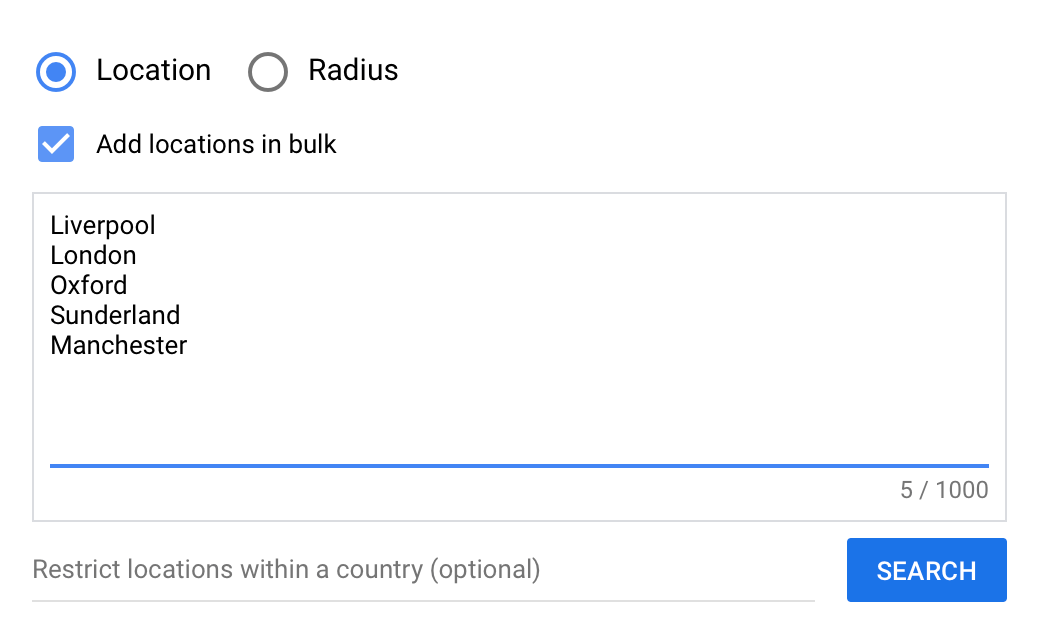
You can go further into this section and use advanced options, such as who you want to target and who to exclude.
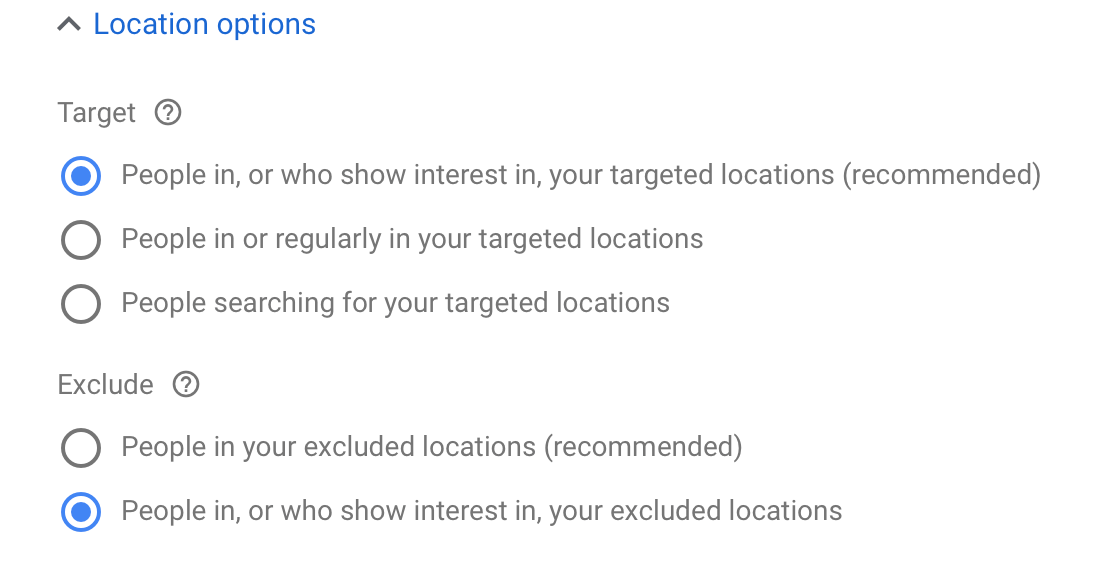
These options will help you target potential customers in even more specific locations
Use Radius Targeting
Go to Advanced Search > Radius. With the help of radius targeting, you can select a search radius on Google Maps around a certain place in miles (mi) or kilometers (km) and advertise to people living in that area.
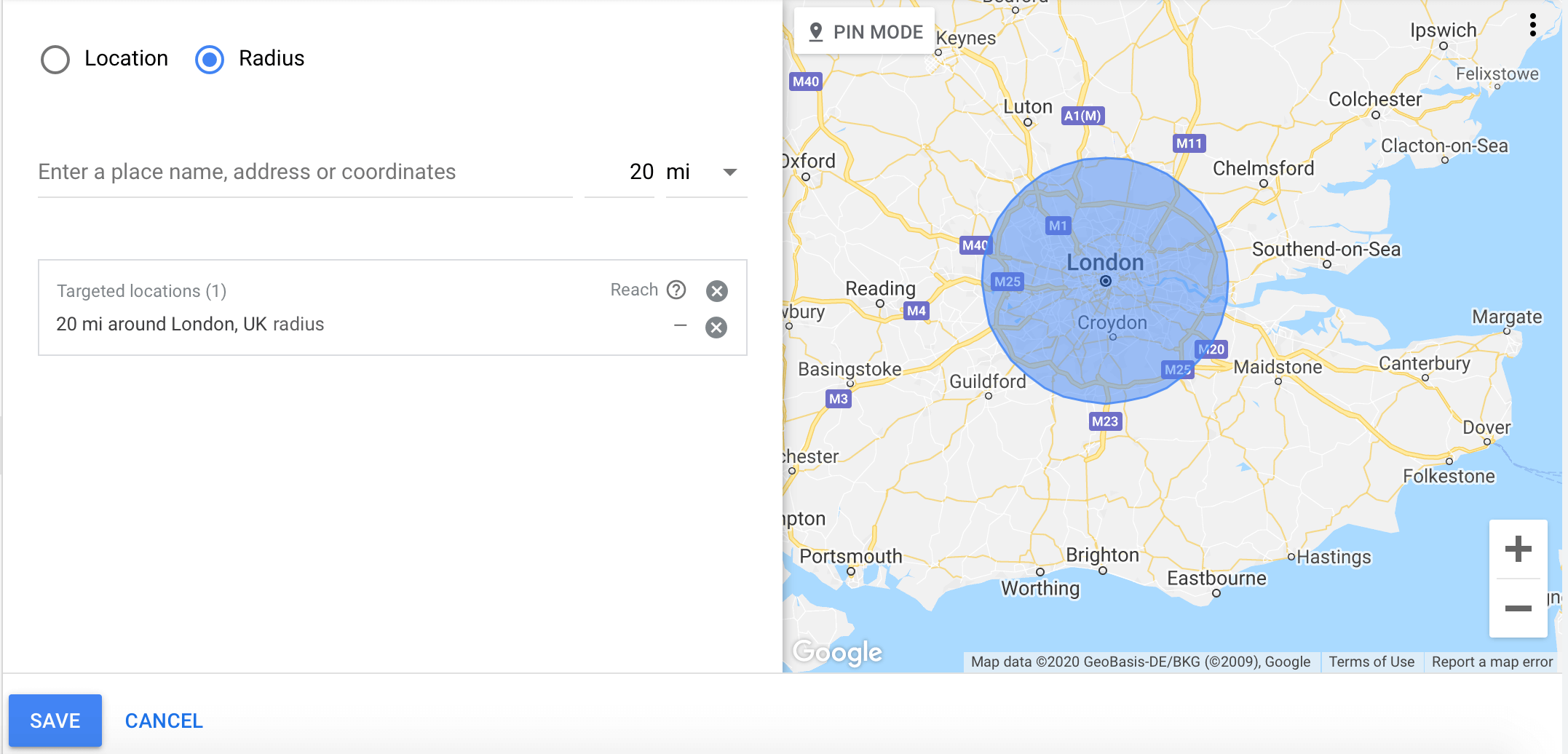
For example, the ads on the screen above will be shown to people within a … -mile radius of Radius targeting is especially useful for local businesses serving clients mostly in their area or companies that provide delivery within a certain distance.
Use terms that only locals know
Include the search terms that only locals know and use. For example, if you run a furniture store in Chicago, you can try a search phrase “frunchroom furniture store near me”. “Frunchroom” is local slang for a guest room, and you’ll only hear that word among Chicagoans. You can spend some time researching local culture if you feel there is a business opportunity.
Enable Ad Extensions
When it comes to creating an effective ad, even the smallest things matter. Polish your ads with the neat extensions to make them look more appealing to your audience and nudge them into taking action (such as checking your location on Google map or click to call you). The most popular options are location extensions and call extensions.
Google Call-Only Campaigns for Small Business
Call-only campaigns are exactly what it sounds like. Their main goal is to get people to call you. Such ads are shown on mobile devices only. Here’s how they look from within and how they appear in search results:
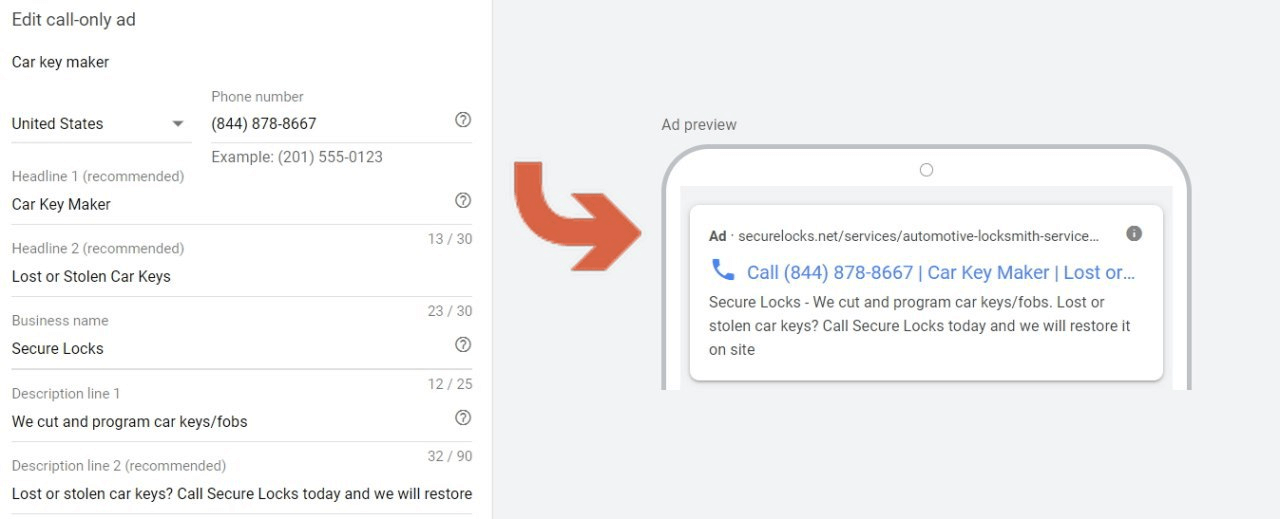
Call-only ads are super-convenient for high-intent customers. They can call you instantly by clicking on this ad from their phone.
How to Optimize Call-Only Campaigns?
Write engaging ad copy
If you go to Google Search, you’ll see that many small businesses using call-only campaigns ignore ad copy whatsoever. Compare these two results for a search phrase “Thai delivery Vancouver”.
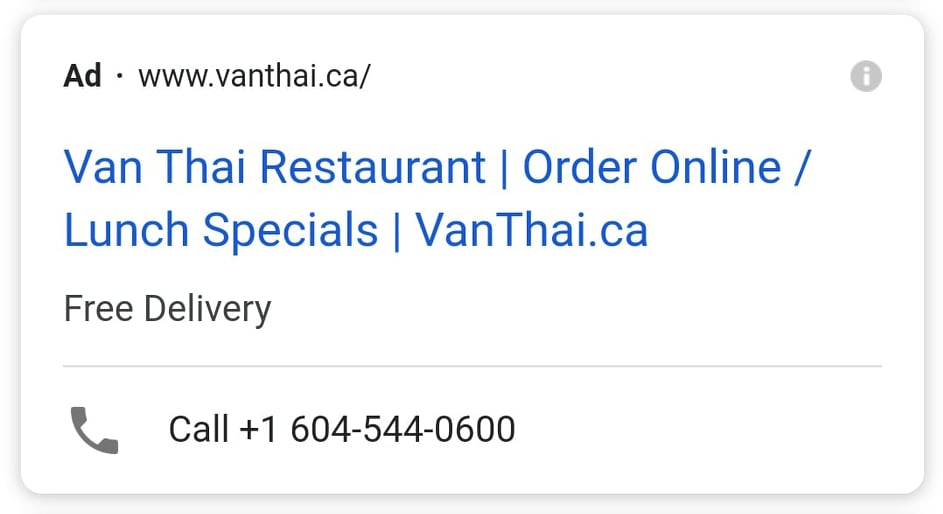
Exhibit A
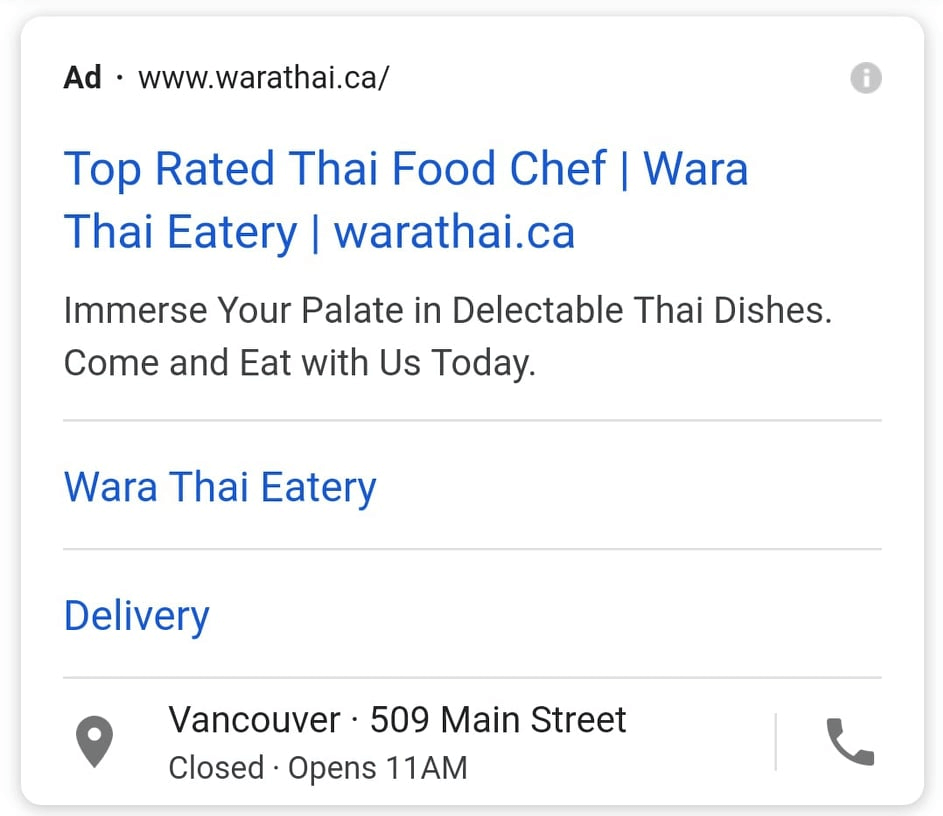
Exhibit B
Now, which restaurant are you most likely to call? Exactly.
Ignoring the ad text is a big mistake because people who type in their search queries aren’t looking at a phone number. They are looking for the solution to their problem and a call button only makes things more convenient. The ad text in your call-only ads is just as important as in any other campaign, so make sure it works to your advantage.
Analyze the actual results
Use insights from call reporting to find out which ads bring results and which don’t. In such campaigns, it’s important to know the difference between clicks and calls. Just like not all the calls result in conversions, not all the clicks lead to calls. If there’s a big disparity between the latter, there must be something wrong.
Google Ads Remarketing
Unless it’s an impulse buyer, a person won’t normally make a purchase on the first time they see you. You have to stay on their radar so that when they are finally ready to buy, you will be there. That’s what remarketing (also known as retargeting) is used for. There are lots of retargeting benefits for companies looking to increase brand awareness, generate leads, and increase conversion rates. It can become an important strategic move for virtually any business in any niche you can think of.
How To Optimize Google Ads Retargeting
Cross-sell Visitors and Past Customers
Advertising complementary products to people who purchased on/ interacted with your website is called cross-selling. For example, if someone just bought/ viewed a PC, they might be interested in some peripherals, like a webcam or a mouse.
Segment your audience into recent customers and prospects (people who have been on your site / abandoned cart), and then create new audiences to advertise additional items based on the things they’ve purchased/ viewed before. The improved experience might encourage them to proceed with the purchase they weren’t sure about.
Target Seasonal Customers
A seasonal increase in sales will take place anyway, but you will get the most of it by targeting the right people. Take, for example, Christmas or Thanksgiving period of the past year and analyze the Average Order Value (AOV) of your past customers (the average dollar amount spent every time they place an order). Your goal is to identify two categories of customers:
- people whose AOV during this period exceeds their overall AOV
- people whose AOV during this period exceeds your business's AOV for the whole year.
Target them this year based on their past buying behavior.
How to Identify Target Audience in Google Ads?
Audiences are groups of users you target based on their demographics, interests, and buying intents. Google Ads mostly works across the two major networks: search and display.
Search Network
Search network is designed for the users with a clear buying intent. When you advertise on the search network, your ads appear next to Google search results and hundreds of other search partners.
The audience types in search network:
- In-market ‒ the users that are actively researching, browsing or comparing products or services similar to the ones that you sell.
- Affinity ‒ the users you can target based on their habits and spheres of interest.
- Remarketing ‒ the users who’ve already visited or taken some action on your website.
- Customer Match ‒ your existing customers based on your CRM data.
Display Network
Display network is used to advertise to people very early in the buying cycle. The display network covers over 90% of all Internet users and has lots of different ad formats.
The audience types in display network:
- In-market and custom intent ‒ the users that are actively researching, browsing or comparing products or services similar to the ones that you sell.
- Affinity and Custom Affinity ‒ the users you can target based on their habits and spheres of interest.
- Remarketing ‒ the users who’ve already visited or taken some action on your website.
- Customer Match ‒ your existing customers based on your CRM data.
- Similar audiences ‒ the users with similar behavior as your existing audience list.
- Life Events ‒ the users amid important life milestones who are looking for specific products/services.
Detailed demographics
Detailed demographics is the most recent Google Ads targeting option available on display and search networks. It lets you target people more precisely, based on specific details about them, such as:
- education
- employment
- parental status,
- marital status,
- homeownership status.
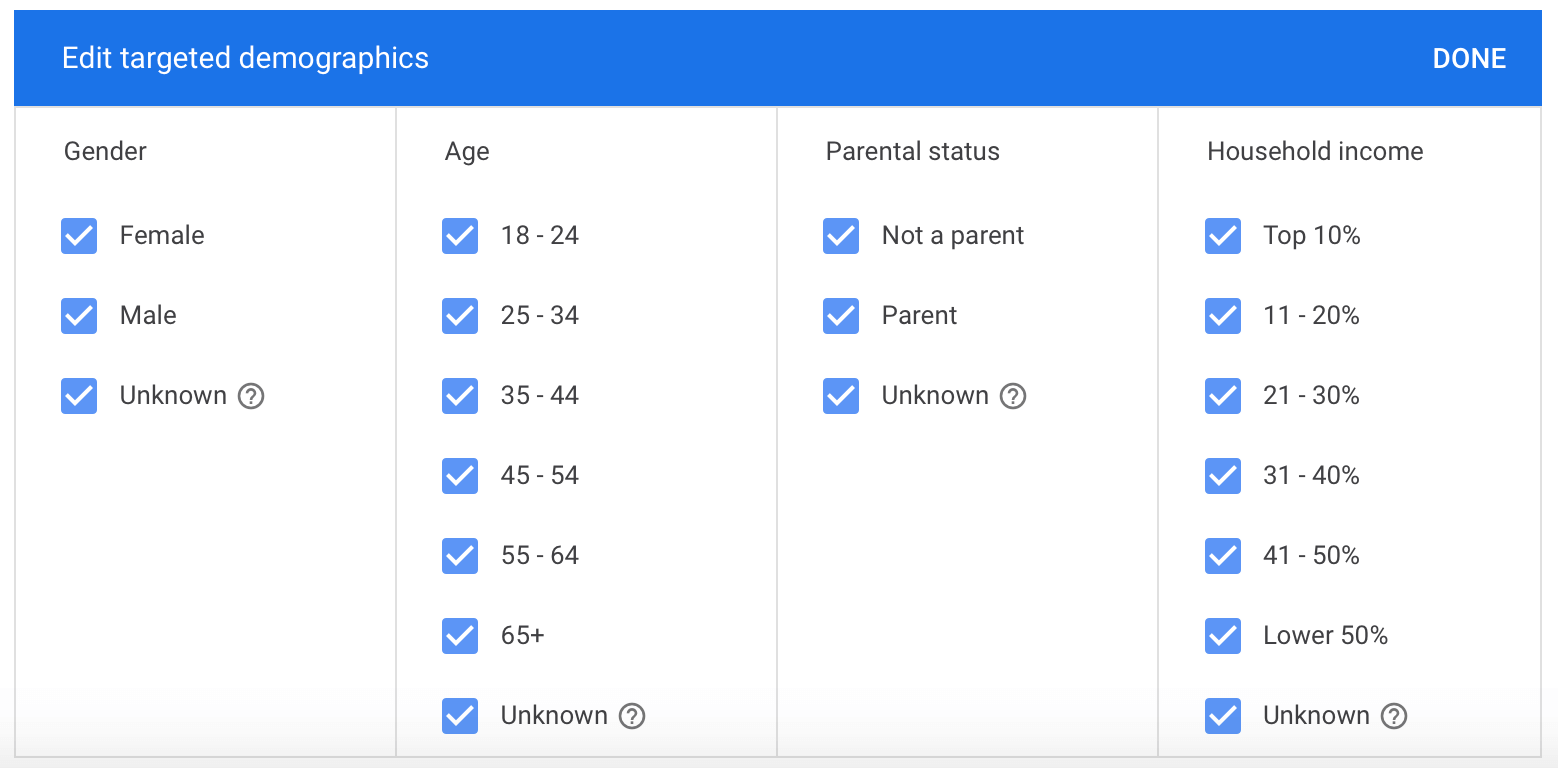
Detailed demographics enables you to target customers that fit perfectly to your ideal customer profile.
Conclusion
All in all, Google Ads is a great tool for small business provided that you know all its tricks and little secrets. Use our guide to create more effective campaigns and reach your goals much faster.