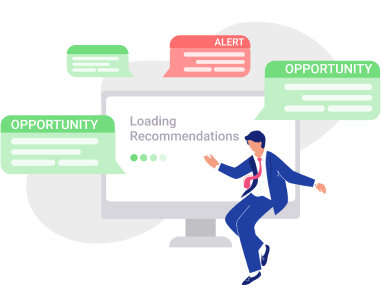How to Optimize Paid Search Campaigns
If you think that all you need to do to successfully run your ad campaign is set it once and move on, I’ll disappoint you. It’s hardly possible to forecast which settings will work best. Paid search campaigns demand constant monitoring and optimization if you want them to generate great results. Yes, it takes time. However, it’s easier than you think. Go on reading and you’ll get some actionable insights on paid search optimization.
Focus on the Reach
The first thing you need to do is to increase your reach. ‘Sounds insane,’ you might think, and I’ll partially agree with you. Fair enough, it seems unreasonable to spread yourself thin and drive vast audiences that might fail to convert. Yes, you should find your target users who are more likely to become your customers.
And here is the solution. For a start, you need to increase the reach to eventually narrow it down to the audiences who search for your products and services. Keep track of the statistics and analyse them. This will enable you to spot which adjustments in your campaign drive relevant traffic and get clues on how to optimize Google Ads campaign. Let’s get down to business and take a closer look at the steps that help boost the reach.
Control Your Traffic by Selecting the Best Keywords
Needless to say that keywords play the most important part in the campaign optimization process, especially when we talk about generating traffic and increasing reach. The longer your list of keywords is, the more queries your adverts are going to match, and, as a result, the bigger audiences you’ll be able to cover. There is a couple of simple ideas on how to expand your keyword list:
- Use your own ideas. Imagine that you are looking for your product. What will you ask Google?
- You can utilize Google Keyword Planner to find out possible search terms.
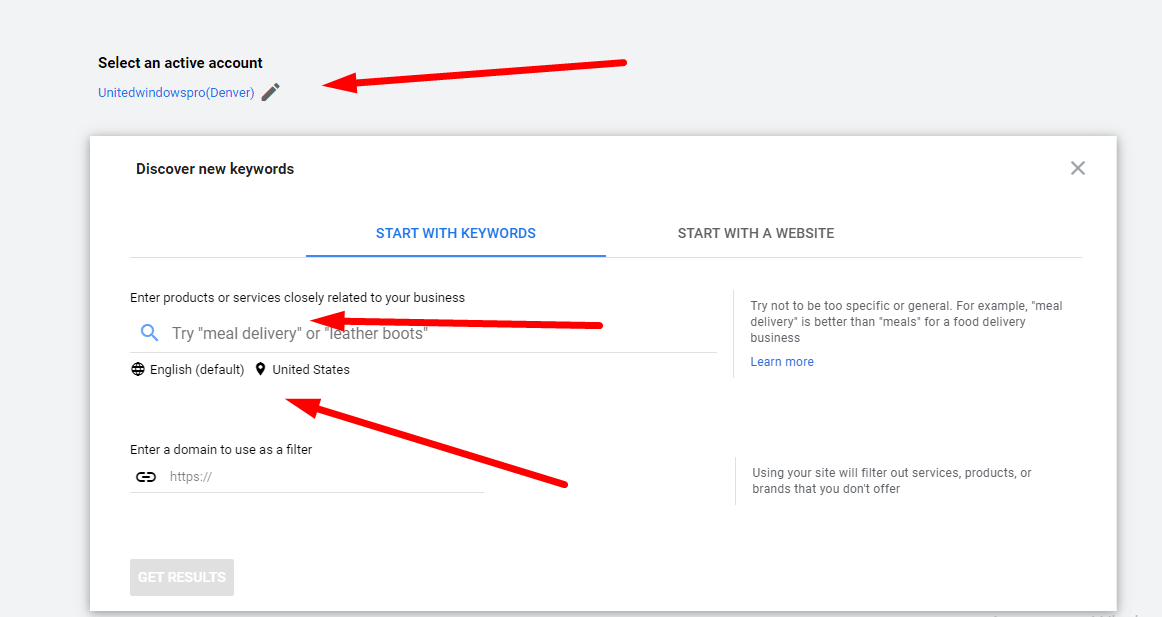
- Just start typing in the name of your product/service into the search box and take note of the prompts Google gives, it’s actually how users search it.
But get this: your competitors probably utilize the same keywords, so you should try to go beyond their efforts. That’s why I’d recommend you to work out a solid keyword list that contains possible word forms, synonyms, adjectives that are commonly used with your keywords, and even misspellings. It’s also a good idea to include names of locations into key phrases if it’s relevant in your case.
Remember that keyword performance greatly depends on the match types you select for your campaign. Basically, Google offers three matching options: exact match, phrase match, and broad match. A word of advice: if you focus on ROI, the best choice is to go for the exact or phrase match type as it will drive audiences that are specifically looking for your product/service.
On the flip side, you can utilize a broad match if you want to boost impressions. In theory, more impressions give higher chances to generate more clicks and conversions, but it highly depends on the intent of the user. Naturally, we can’t guess what it, so if you’re on a tight budget, my advice is to put off using the broad match option for the better times.
Also, keep your eye on keyword performance and remove the ones that don’t bring results.
Elaborate on Negative Keywords
So when you’ve managed to increase the reach, it’s time to analyse the data to make sure you don’t waste your budget. You did a good job if your adverts started receiving a whopping number of cheap clicks. However, things may appear worse than you’ve expected. Wide reach can still drain your budget so you’ll have to further optimize Google Ads campaigns.
The first reason for it is driving irrelevant traffic, and here’s the solution to handle it: utilize negative keywords. They work in the following way: your ad won’t match search terms that include a negative keyword. For example, you sell flowers online but don’t offer free delivery. So you have to add ‘free delivery’ to the list of negative keywords. This way, you’ll drive your adverts away from customers who aren’t ready to pay for delivery. Here are a few tips on how to draw up a strong list of negative keywords:
- Think of words that coincide with the names of your products but belong to other categories.
- Include names of locations that are not covered by your business/delivery.
- If you are a retail seller, you can also add the names of trademarks or specific products that you don’t sell.
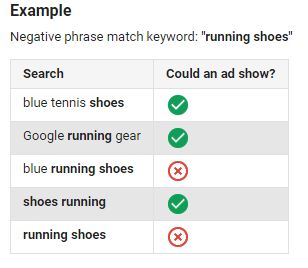
- A good idea is to include information queries into your negative keyword list.
Nevertheless, that’s not enough. Keep track of search terms and spot the ones that match irrelevant queries, then add them into the list of negative keywords.
Manage Your Bids
You’ll maximize your efforts within Google Ads campaigns if you effectively implement your bidding strategy. Your bids should reflect your marketing goals first of all. To achieve the best results, it’s advisable to simultaneously manage bids for different parameters like keywords, device type, location, and demographics.
For starters, you’ve got two major bidding options: you can either manage your bids manually or switch to automated bidding.
If you decide to manually manage your paid search bid optimization, you’re going to have the total control over the bids. However, you’ll have to track and modify your bids during the campaign, which is rather time-consuming.
With automated bidding, Google automatically optimizes bids to meet the goals you’ve set. However, you can’t access and control the data that is used. What’s more, Google’s extensive statistics may not match your target audience, and it takes time for AI to ‘get familiar’ with your campaign.
Anyway, if you feel that both options aren’t suitable for you, you can entrust your bidding routine to an automated platform like RecommendMe. The service will monitor and optimize your bids to achieve the best results and greatly facilitate your campaign optimization process.
A word of advice: don’t try to set the maximum bid in order to get to the top. The highest position in search results shouldn’t be your goal. Instead, focus on clicks and ROI, which heavily depend upon the quality of your ad copy. Let’s move to the last section where I’ll give you some tips on the ways how to make your adverts stand out from others and attract your potential customers.
Strengthen Your Ads
Speaking about search ads optimization, remember that the quality of your ad affects the click-through-rate as much as keyword selection. Yes, the click-through-rate will decrease if users see the ad but don’t click on it. As a result, the cost-per-click will go up. You don’t want that, right? So, let’s learn how to optimize your adverts in order to boost click-through-rate:
- Select a relevant headline and include a strong keyword into it.
- Write a description that highlights the advantages of your products and contains a solid CTA.
- Use all possible extensions to include more details about your products, information about your location, and thus make your ad copy stand out from others.

- Test your adverts. Create at least three ads with different texts in one campaign. Google will eventually choose that one which is most effective and show it more often.
Every format has its advantages, so you should choose based on what works for your campaign and what makes the most sense for your business. Google Ads platform allows you to run multiple kinds of ads from the same account, and sometimes even from the same campaign. But let’s not stay here for too long and focus on what’s more important, that is, how can Google Ads help you advance your business?
Conclusions
To wrap it up, there are areas in your campaigns that need constant monitoring and improvement. Hopefully, you find these tips on how to optimize campaign performance useful. Just give them a go and achieve impressive results.