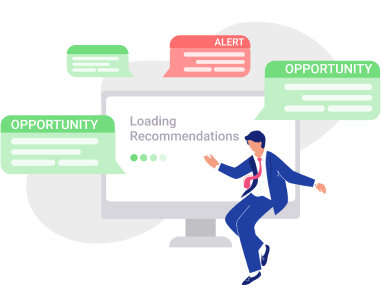How to Set Up a Successful Google Ads Campaign?
One of the reasons why Google Ads is so popular today is because it allows you to boost your traffic, attract more customers, and ultimately, increase your sales. Isn’t it what every business wants? Duh, obviously!
If you want to get the best results from your digital ad campaigns, you’ve got to be really focused on your customers. Your ads need to be super specific and maximally relevant for the user to even pay attention to your brand, not to mention, for them to convert. Google Ads offers lots of great possibilities, but you have to know your way around it.
In this comprehensive guide, we are going to take you through the entire process of setting up an effective Google Ads Campaign, answer the most common questions, and share some insights that will help you reduce your advertising budget losses up to 70%.
Let us not waste another second.
- What is Google Ads Campaign?
-
Select Google Ads Campaign Type
- Search Network (SN)
- Display Network
- Video (YouTube)
- Shopping
- Universal Apps
- Ads Campaign Goals
- Add Audience Targeting to Your Ad Group
- How to Remarket with Google Ads?
- Google Ads Keywords
- How to Set a Budget for Google Ads?
- Conversion Tracking
What is Google Ads Campaign?
A campaign in Google Ads (or Google AdWords as many people still call) is a structural unit in the platform used to organize your ads on your account. It consists of several element layers that go from general to specific. It’s possible to structure your Google Ads campaign in many ways, there is no universally acceptable working template. However, you want to make sure it’s working.
The campaign structure is more about efficiency rather than your personal preferences. One of the best was to organize it would be the following:
Campaign > Ad group > Keywords > Ad copy > Ad extensions
To understand the Google Ads campaign structure, think of it as a house. The campaign level is a solid foundation that holds everything together, the ad groups are rooms in the house, ad copy is the exterior of the building, keywords the interior decorations in each room, and ad extensions are extra perks on your backyard like a barbecue or a pool for kids.
It might look like the structure doesn’t matter as long as it gets the job done, but make no mistake, the way you organize your campaign directly influences the effectiveness of your efforts and even the way your bid for different keywords. And it’s going to be even more effective if you use additional tools to optimize your Ads campaign like an AI-powered RecommendMe.
Now that it’s pretty clear with the importance of Google Ads structure, let’s get down to business. What do you actually do after you sign up? Your first step is to choose the campaign type that will correspond to your advertising goals. Let’s go through different types of campaigns in Google Ads.
Select Google Ads Campaign Type
You’ve got five different options, as of 2020:
Search Network (SN)
This type of campaign only shows text ads on the search engine results pages. It’s a good choice for any business with any budget, but it’s especially effective for the local ones. There are lots of settings, but if you find it overwhelming for a start, stick with the “Standard” features view.
This type of campaign only shows text ads on the search engine results pages. It’s a good choice for any business with any budget, but it’s especially effective for the local ones. There are lots of settings, but if you find it overwhelming for a start, stick with the “Standard” features view.
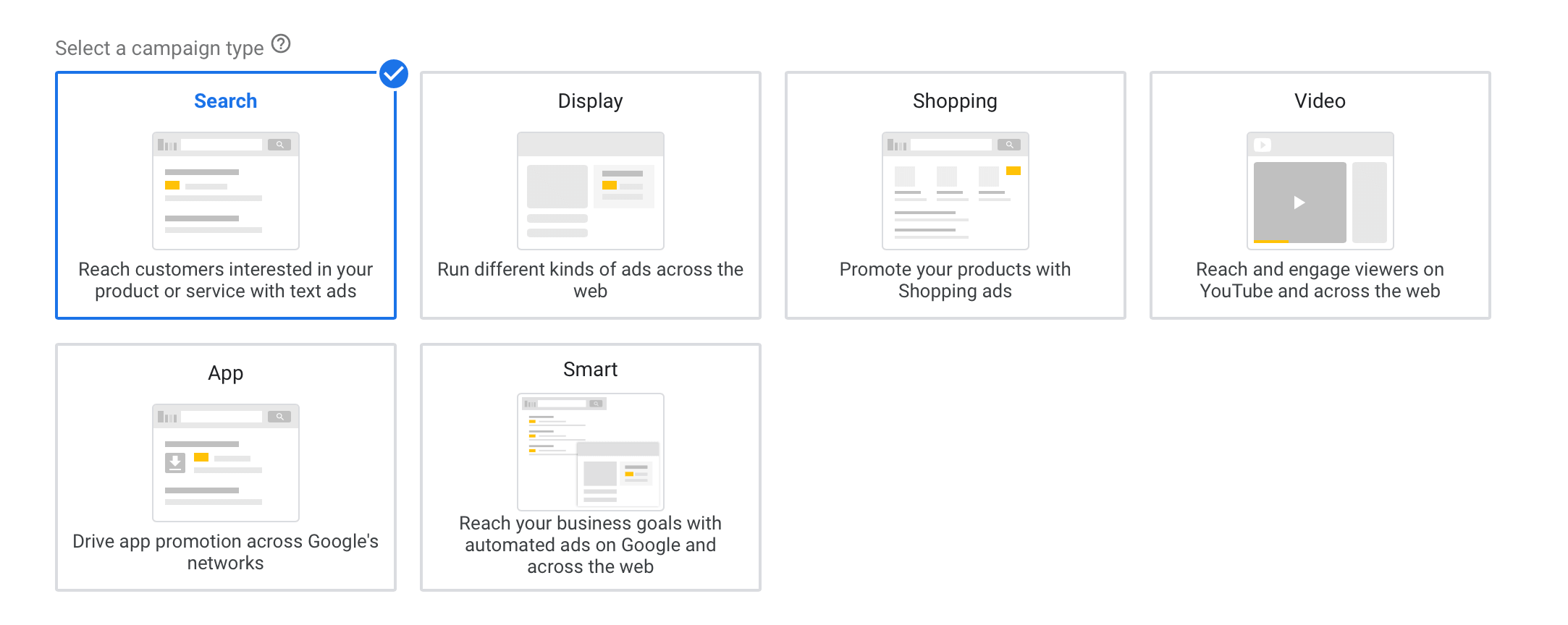
When it’s best to use it:
- if you have a tight budget (like super tight, it works even with $5 investment);
- if you want to pay to become #1 on Google;
- if you want to have your company advertised on Google Maps.
Search Network with Display Select (SNDS)
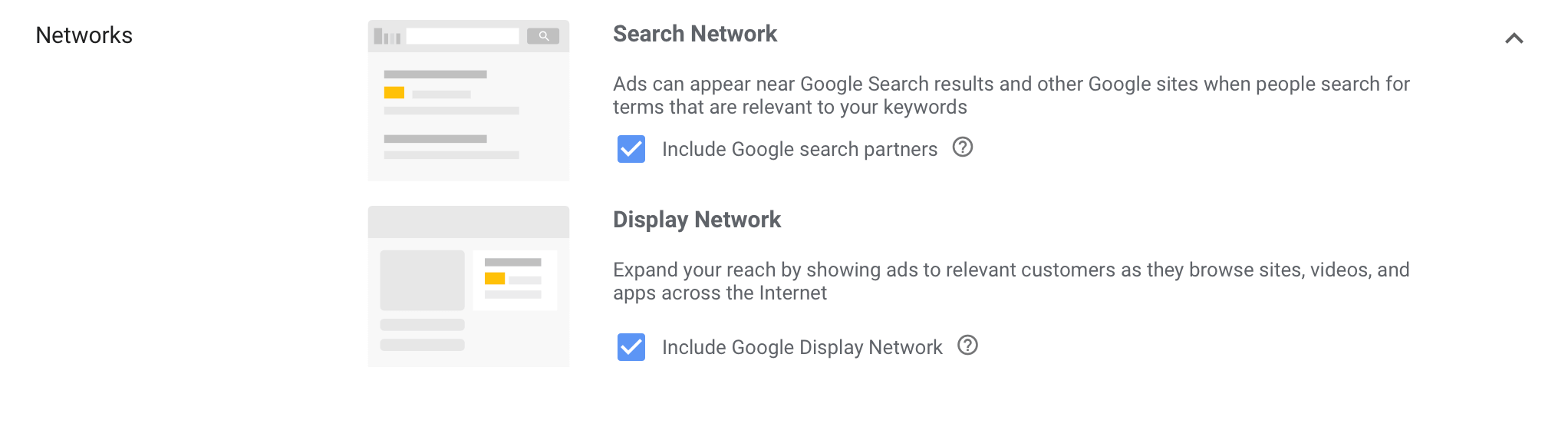
In the new Google Ads experience, this campaign type is available as a feature inside the SN. It shows text ads on the search engine results pages and on websites from Google Display Network. To enable it, select “Search Network” as your campaign type, then opt in to the Display Network in your network settings.
When it’s best to use it:
- if you have a medium or large budget;
- if you target a small geographic area or occupy a small industry niche;
- if you’re optimized but your SN campaign is not reaching target budget.
Display Network
Use this type of campaign to show image ads on websites from Google Display Network – the same Display Network we talked about in SNDS. Display Network ads are great because they have images at their core, and as you know, users are more stimulated by visual content than a plain text.
When it’s best to use it:
- if you want to build brand awareness;
- if you want to show your image ads on YouTube;
- if you want to advertise on certain websites.
Video (YouTube)
Video is a new generation marketing tool, there’s no doubt about that. And you can also place your video ads on YouTube if you choose this type of campaign. The platform will let you decide between different ad formats – either a skippable ad that plays for 5 sec during the video or a buffer ad that plays for 6 sec between videos.
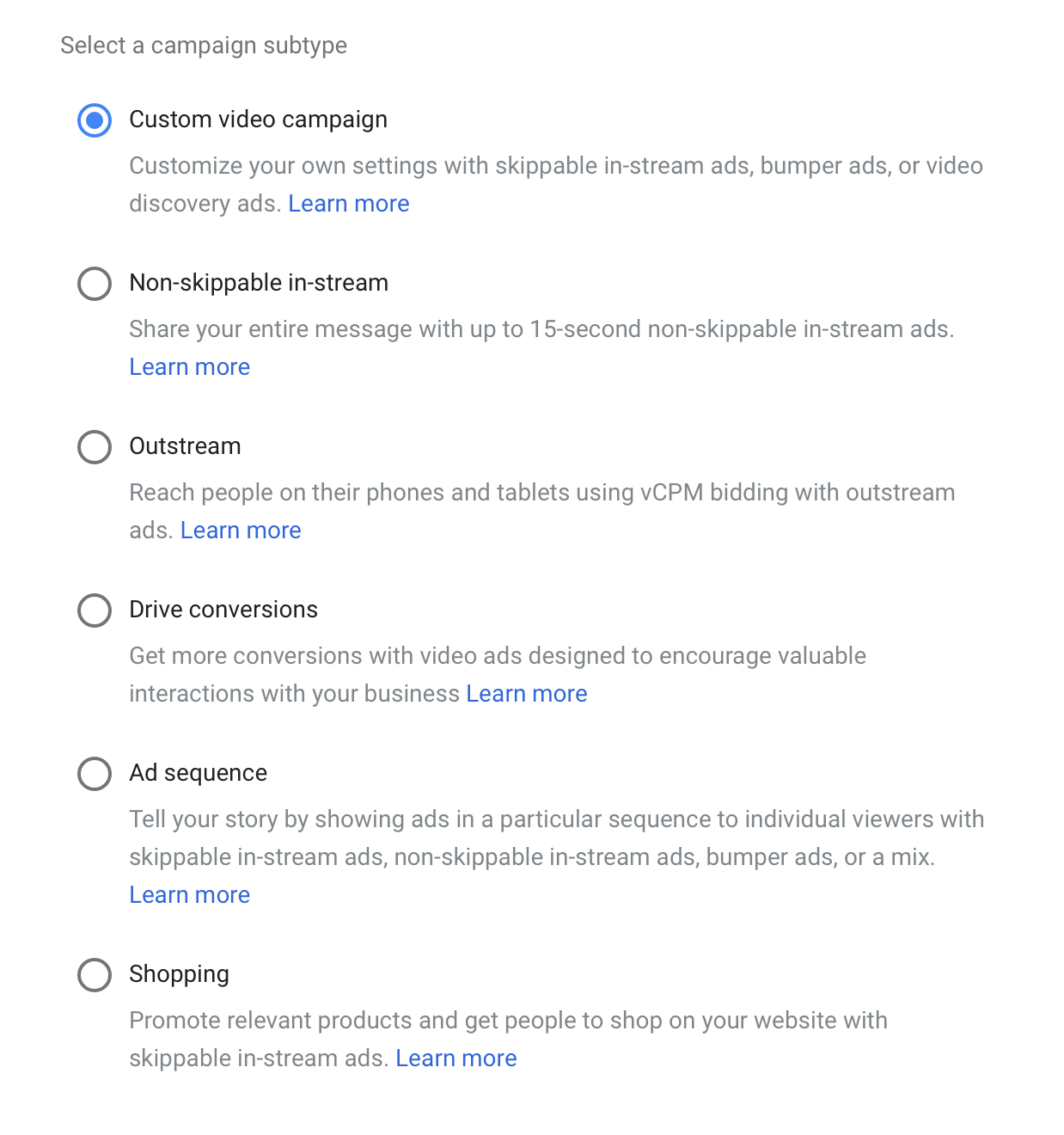
When it’s best to use it:
- if you want to promote your non-commercial video content;
- if you want to advertise on YouTube.
Shopping
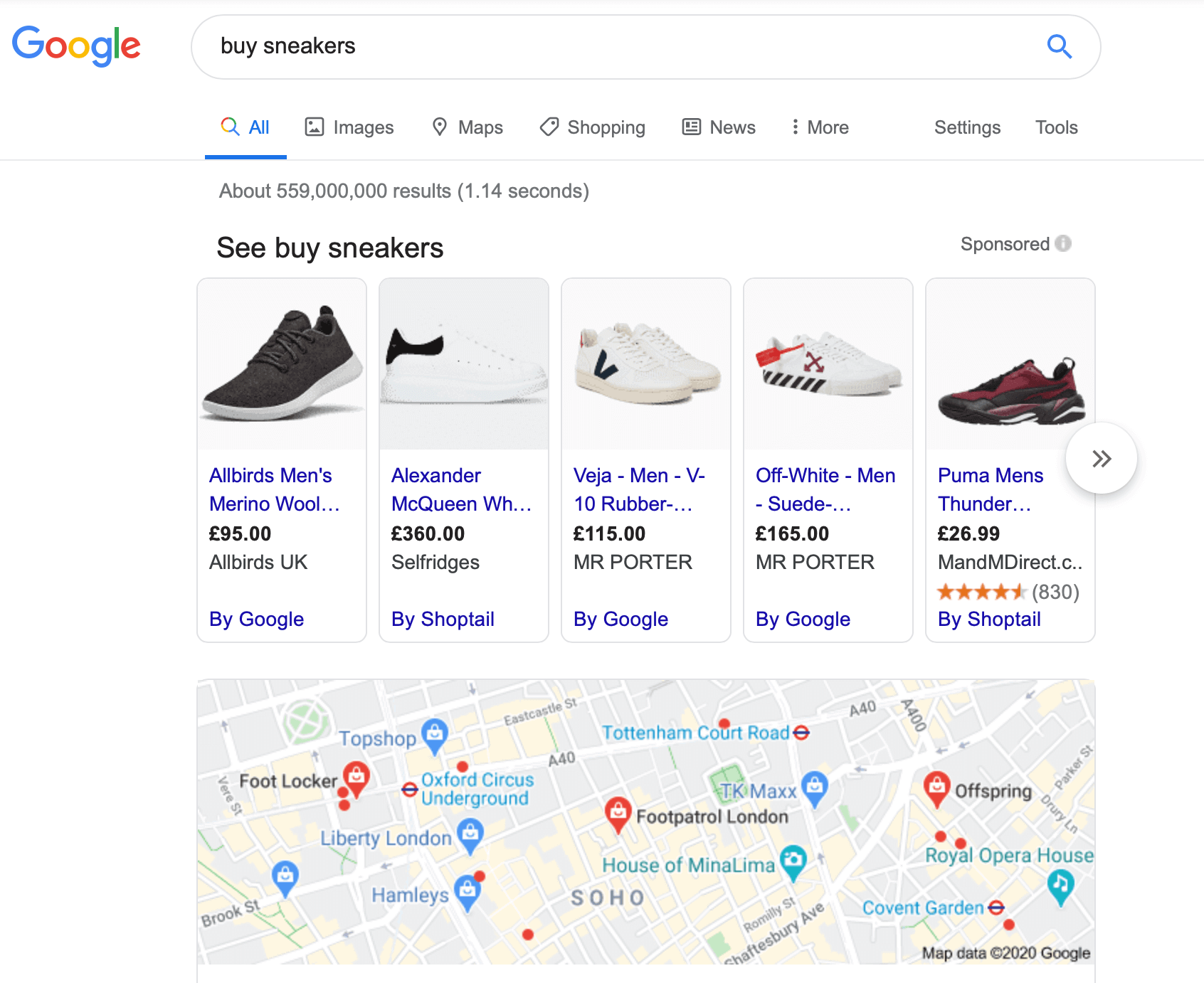
Choose this type of campaign to display products from your eCommerce store in Google Shopping. It doesn’t have a lot of features, but you’ll have to set up your Google Merchant Center. Then, link it with your Shopping campaign, and voila! No need to target, no need to create ads.
When it’s best to use it:
- if you run an eCommerce store.
Universal Apps
Go for the universal app campaign if you want to have your app advertised across all Networks (Search, Display, Video). It’s pretty easy to set up, you’ll need to add your app and slightly modify your objectives.
When it’s best to use it:
- if you want to promote your app;
- if you want to boost in-app sales.
The choice of campaign type will depend on your goals, but the goals may change. This begs the question many users have – how to change campaign type in Google Ads?
Google figured that changing campaign types can affect your campaign's performance and ad serving. That’s why in the new Google Ads experience, this option is disabled. However, you can still adjust where your ads can appear. Just create a new campaign using a different campaign type or change your campaign’s “Networks” settings (for Search Network, Video, and Shopping campaigns). In your Google Ads account, go to Settings, choose the necessary campaign name, proceed to the Networks section, adjust settings, and Save.
Choose an Ad Format
Depending on the campaign type, you can select from various ad formats, such as:
- Text ads (words only, banners on Display Network);
- Responsive ads (automatically adjust their size, appearance, and format to fit available space, either text or images);
- Images (static or interactive graphics, animated ads);
- App promotion ads;
- Videos (standalone or inserted into a streaming video);
- Product shopping ads (product photo, name, price, store location, etc.);
- Showcase shopping ads (image with clickable expanding and description;
- Call-only ads.
Every format has its advantages, so you should choose based on what works for your campaign and what makes the most sense for your business. Google Ads platform allows you to run multiple kinds of ads from the same account, and sometimes even from the same campaign. But let’s not stay here for too long and focus on what’s more important, that is, how can Google Ads help you advance your business?
Ads Campaign Goals
You should be very clear about what you want to achieve for your organization with this campaign as it will determine your choice of settings and directly influence the outcomes. Google Ads provides specific features for all advertising goals, be it traffic, leads, sales, or brand awareness.
Setting goals is very easy. You just select the one that corresponds to your needs when you create a campaign. Some users might have to set the goal before they pick the campaign type. After you set up your goals in Google Ads, the platform will recommend you the features that will help you achieve the desired results.
Another thing you can do to make the most of your campaign is to link your Google Analytics account to Google Ads. This is a more advanced move but it will definitely help you track the effectiveness of your advertising efforts much better. You can also import GA goals to Google Ads once the two accounts are linked.
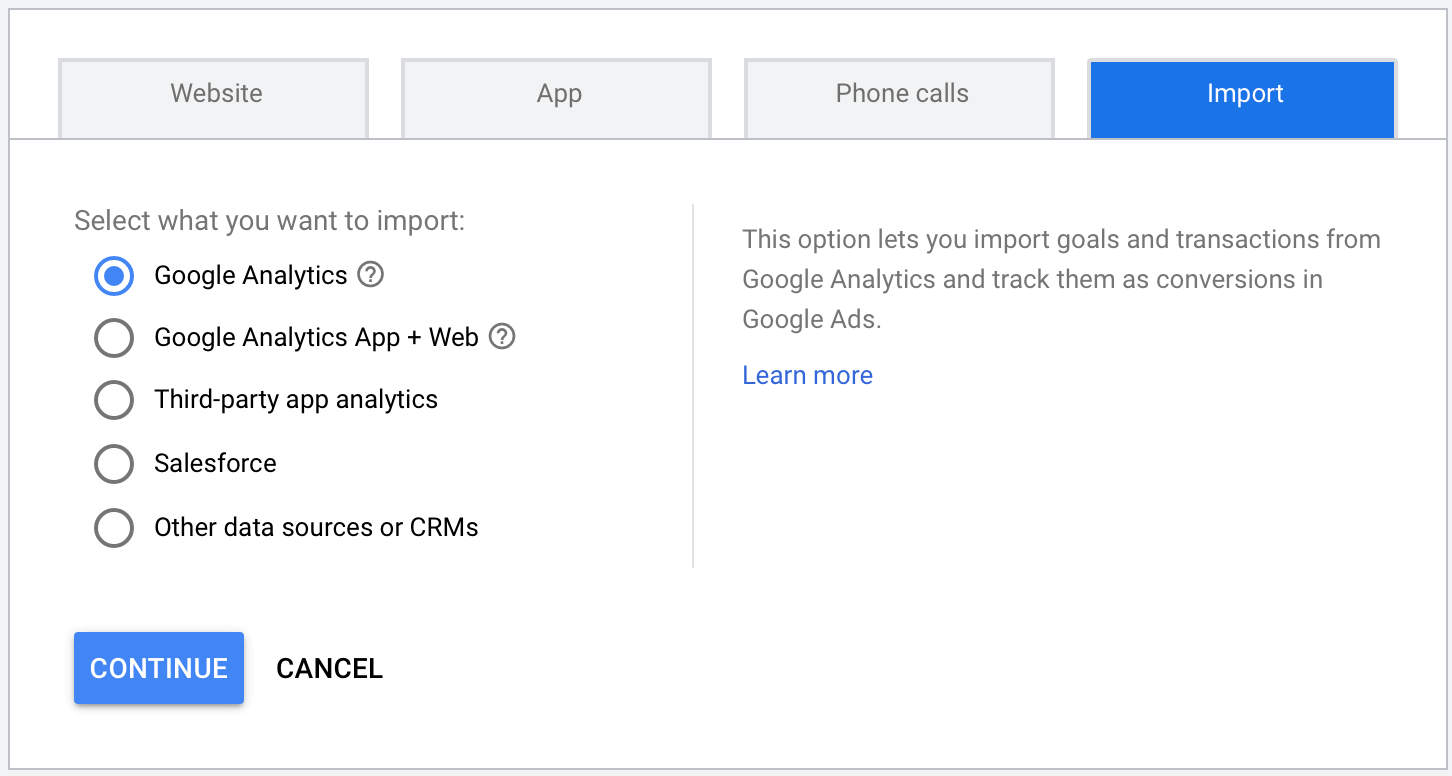
Another way to maximize the performance of your campaign is by using RecommendMe. It saves a lot of your time by offering valuable insights based on your business KPIs. No special knowledge or coding needed to make it work. Connect to the service in a minute, view suggestions from AI, and take action.
Add Audience Targeting to Your Ad Group
If you’ve been serious about your marketing efforts, you probably have developed your ideal customer profile. It’s a very particular person from a certain demographic group, with some specific interests and buying habits, and, clearly, with their unique needs.
Your ads are going to be a lot more effective if they are shown to people who match your “ideal customer” criteria. That’s why you need audience targeting. Do this in Google Ads by adding the audiences to your ad group. There’s a whole bunch of settings in the Audiences menu that enables you to make the best use of the audience targeting.
Such features as “Audience search” and “Audience ideas” are also extremely helpful for creating an effective campaign. Use these to quickly find your audiences across all audience types, improve your reach beyond your search terms, or select additional targets in case you want to discover new public.
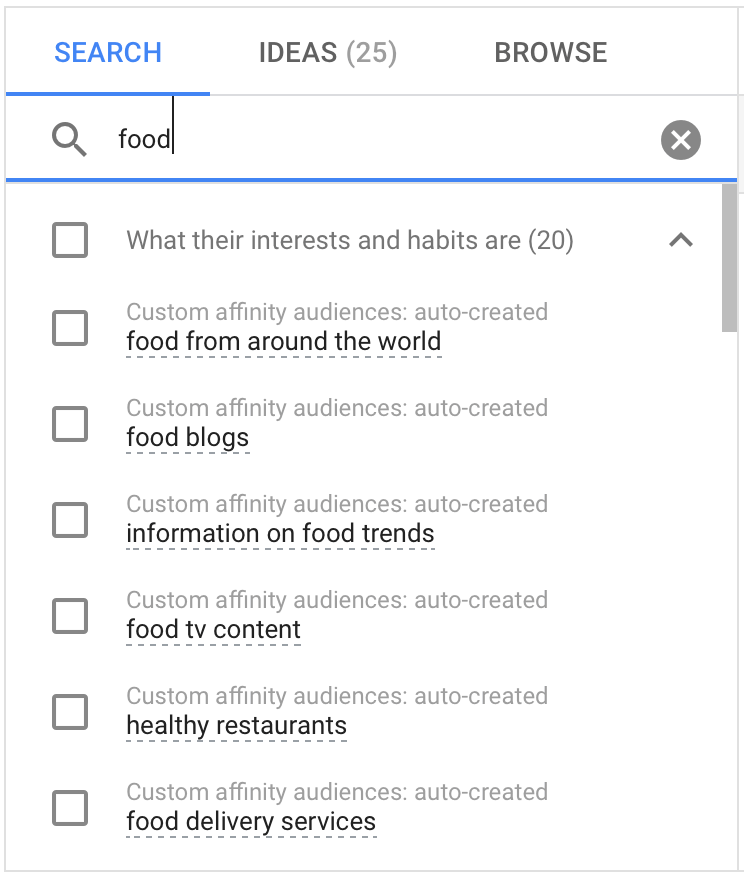
How to Remarket with Google Ads?
Did you know that on average, only 2% of your website visitors actually convert? The rest 98% just look around and leave, but it doesn’t mean there is no chance they may become your customers one day. That’s why remarketing is so important. It’s a great way to stay on top of your audience’s mind and gently push them to the top of the funnel.
Remarketing is an important strategic component of your campaign. There are quite a few ways to remarket using Google Ads:
- Standard remarketing – showing your ads on Display Network to your past visitors;
- Dynamic remarketing – showing ads with products/ services that the users viewed on your website;
- Video remarketing – showing your ads on YouTube and Display Network to people that watched your videos;
- Remarketing lists for search ads – showing your ads to the earlier visitors after they leave your site when they do follow-up searches;
- Customer list remarketing – showing your ads to people from your email list, which you upload to Google Ads.
People that have already been on your website are more likely to convert in the future, and remarketing lets you grab this opportunity.
Google Ads Keywords
There are several Google Ads keywords match types.
Broad Match
It’s a keyword match type that reaches the widest possible audience. Ads with this type of match will pop up every time the user searches for any word from the key phrase in any order. For example, if your broad match is luxury wedding design, your ad might also appear when somebody searches for wedding dress design, or luxury wedding venue, which is not exactly what you offer. To add a broad keyword to your ad group, type it as it is, without any additional characters:
luxury wedding design
Modified Broad Match
This type is somewhat more specific as it also lets you reach a pretty wide audience, but with the ability to “lock” certain words in a key phrase. You can do it by putting a “+” sign in front of the specific word, which tells Google that this word must be included in the search query. For example, if you type in luxury+wedding+design in your ad group, the word “luxury” in this phrase becomes optional.
luxury+wedding+design
Phrase Match
The ads that use keywords with this match type only appear in front of the user when they use your exact phrase in their query, but the query itself may be much longer. For example, they will still see your ad if they type in luxury wedding design in Los Angeles, but it might not be the best display for you if you’re based in New York. To add a phrase match keyword to your ad group, put it in double quotation marks:
“luxury wedding design”
Exact Match
This is the most restrictive type of keyword match that only displays your ads when the users search for the exact phrase in exact order. However, Google has become less restrictive in this matter. It means that your ads might still show up if the user types in plurals, synonyms, and other close keyword variations. To add the exact match keyword to your ad group, put it in the square brackets:
[luxury wedding design]
How to Choose the Best Keywords?
When choosing the best keywords for your campaign, think like a customer. Try to understand what search queries could take them to our website. On the brainstorming stage, start with the broad keywords and move on to the more specific phrases. Also, remember that the Google algorithm is pretty smart, so using synonyms and keyword variations could be helpful.
As you proceed with your campaign, you’ll be able to access Google’s Keyword Planner that is going to help you come up with better ideas. When using this tool, you need to pay attention to such characteristics as the search volume and competition. Your sweet spot is the keywords with high volume and low competition. These are the ones you need to chase.
How Many Keywords Should You Have Per Ad Group?
The short answer is not too many. Small but well-organized keyword groups are generally more beneficial for your campaign. The more relevant they are, the higher Google Ads keyword Quality Score they will have. However, it’s very much a trial and error thing. As you start your first campaign and do some basic A/B testing for a month or two, you’ll notice that different keywords bring different results. Think of it as the data collection process. To maximize the benefits of your research, use additional tools like RecommendMe, which are super helpful in finding the best keywords in the shortest time frames possible.
What Are Negative Keywords?
Negative keywords are the search terms you want to avoid when it comes to your ads. For example, if you’re a small store selling wooden frames, you wouldn’t want your ad to show up for “wooden frames IKEA” or “wooden frames Walmart”. In this case, “IKEA” and “Walmart” are the negative keywords. Other popular variants of negative keywords that work for almost every business are “free”, “cheap”, “discount”, and so on.
The reasons why you need to include negative keywords are to prevent irrelevant traffic, narrow down the impressions to relevant uses only, and save some money on clicks that aren’t going anywhere. At the end of the day, that’s what Google Ads keyword targeting is for.
How to Set a Budget for Google Ads?
One of the most common questions people have when they are starting out with Google Ads is how to determine a budget or what’s an average ads budget. To begin with, there is no better budget strategy for a PPC platform then testing. Start with a minimum Google Ads budget, see what ads are the most effective, what messages resonate with people on your landing page, and which parts of your campaign need refinement. Once you figure out your perfect strategy, invest as much as you are willing to spend in terms of a Lifetime Value of your customer. This approach is going to help you more than any Ads daily budget calculator.
Conversion Tracking
You can’t fix what you can’t measure. That’s why it’s critical that you pay attention to your Google Ads conversion rate. The conversion tracking tool in Google Ads allows you to see how your campaign is doing in terms of generating results. Depending on your business goals, conversion can mean anything from signing up to a newsletter to making a purchase. Setting up Google Ads conversion tracking is a bit of a hustle, but it’s worth all the efforts as it’s going to help you maximize your ROI in the long run.
Conclusion
All in all, it’s not so difficult to set up a successful Google Ads campaign. You just need to be mindful of your goals, know your audience, and be willing to invest some time and money because there’s a bit of a learning curve. Other than that, it’s a great way to grow your business and achieve great results within reasonable timeframes.