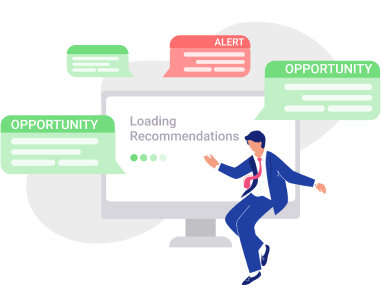How to Write Successful Google Search Ads: The Best Text Ad Tips and Tricks in 2020
How to write outstanding Google Ads? Wouldn’t it be awesome to know the secret? After all, you’ve only got a few lines. How do you convince users to click on these?
First of all, you’ve got to feel the viewer’s mood, the emotions they might experience when they see your text ads, and what they will feel later when they get to the landing page.
Things may get the wrong turn for the user and they won’t be able to find what they’re searching for. In this case, they will end the session and leave the page. Or even worse, they’ll move over to your competitors that can still satisfy their needs.
You can compose the best ad in the universe but it won’t mean a thing if there’s no decent landing page to take the users to. They simply won’t convert. And whereas there is no universal formula for crafting perfect ads, a couple of useful tips will definitely increase your chances for success.
The recommendations from our guide along with some Google Ads examples are guaranteed to increase your ad quality indicators, which will positively affect cost-per-click and increase the number of conversions.
Without further ado, let’s begin.
Do your homework
Before you start creating Google ads, there’s a couple of things you need to do:
- analyze the market and competitors;
- create a unique selling proposition (USP);
- identify your target audience;
- analyze competitors’ ads.
- work through the semantics/ ad structure
- create keyword ad groups ;
Also, people tend to get a writer’s block when it comes to creating a Google search ad copy. One thing that’s going to help is brainstorming the ideas as to what you can write in your ads. This is the direction you can take up:
- Put down your offer, tell users in what way your product/ services is useful;
- Explain what categories and types of products you offer. It’s always better to specify, not just say a "wide range".
- Indicate the price. This will cut off the display of ads for people out of your target audience and you won’t be wasting an advertising budget on those who aren’t going to buy.
- Define your call to action. You need to think about what exactly you want users to do after they see the ad: schedule a call, book an appointment, start a free trial, buy, etc.
- Don’t be shy. If you have special offers, promotions, discounts - write it all.
Follow these general guidelines for writing Google search ads
The following tips for writing ad copy are going to prevent you from making some of the most common advertising mistakes that drain your budget and waste your time.
- The heading should not be a set of words, make it readable and understandable as a small sentence (e.g. “sneakers women buy LA” - not going to work). It’s 2020, Google is smarter than ever. Instead, you could write “Buy women sneakers in LA” or “Best women sneakers in LA".
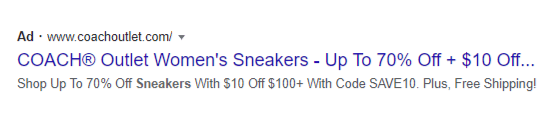
- Never use inter-capitalization (“BuY SnEaKeRs in LA”) or excessive capitalization (“women sneakers BEST PRICES”). This will get your ad banned.
- Make sure that your Google ads are always up to date. Promptly renew or stop ads with discounts or promotional offers. This can be both the exact date (until April 31), and the names of the seasons (spring offer, winter discount, Christmas sale).
- Never skip the spell check. Grammar and punctuation don’t affect your service, but they do change the way customers perceive you.
- Keep track of your searches and exclude displays for irrelevant search queries with negative keywords. See the example below. The second ad is close enough, but it has nothing to do with sneakers, they just don’t sell shoes. Yet it shows for the search query “buy women sneakers in LA”. We don’t want that.
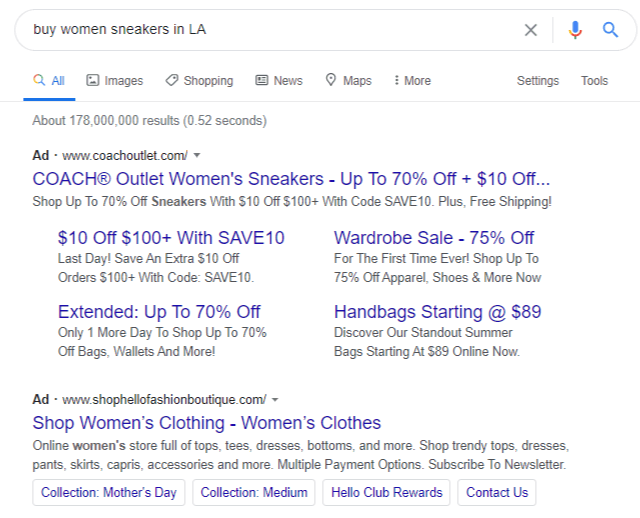
- To increase relevance, lower the cost-per-click, and increase click-through rate, insert a word from the key phrase - usually a noun - into the text whenever possible. Typically, this the name of the category. For example, if your main key phrase is "Buy women's sneakers in LA", you can say something like "70% off sneakers" in the ad text. Here’s the example.
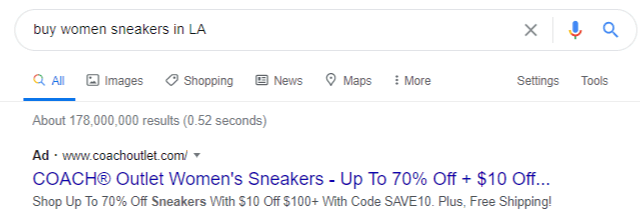
- Fill all the fields to the maximum. This applies to all Google ads - both in search and display networks. This way, the ad will occupy more space. To attract attention, you can use the characters: - (Alt + 0151), "" (Alt + 0171/0187), /, |, +, &, digits,!, (),$. Use the characters wisely to make. They should fit the context, have a meaning, and there should never be too many of them. A very common mistake is using too many exclamation points (“Best sneakers! Women! Buy now!” or “best price for sneakers!!!”). This is a bad idea because Google considers such text “scammy”, so you might get yourself another ad disapproval.
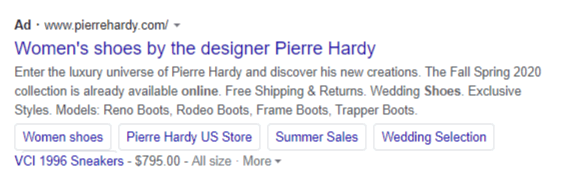
Now that you can be sure you aren’t making these mistakes in creating your ads, let’s spice them up with additional elements.
Use as many ad extensions as you can
Extensions are additional elements that help an add take more space in the SERP and therefore attract more attention. Here is what extensions you can find in Google Ads:
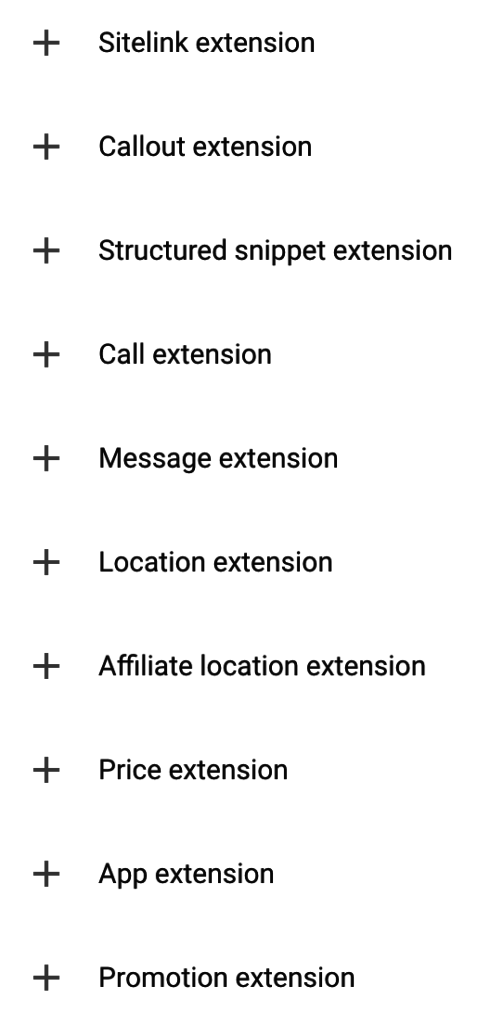
It’s generally recommended to use four extensions per ad. Below are the three types that can be used in any situation. Add one more and your ad will look great.
Sitelinks
This is additional text and a link to sections of your site that assist you in supporting your main advertising message. They work like navigation on the site, but directly in the SERP:
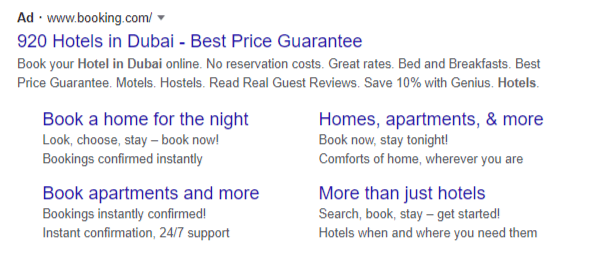
Callout extensions
Even simpler than sitelinks, this is an extra text string of no more than 25 characters long. You can use this extension to support your ad. As in the case of sitelinks, make sure that this text complements the main message, not just copies it. For example, it can be a short list of features, benefits, or a message stating that free delivery is valid.
This is how you can set it up, super simple.
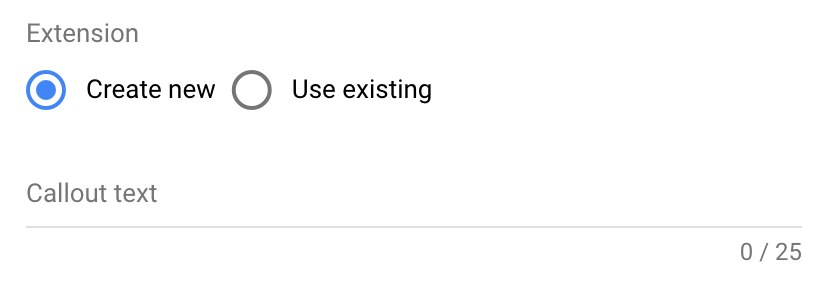
And this is how it’s going to look like in search results
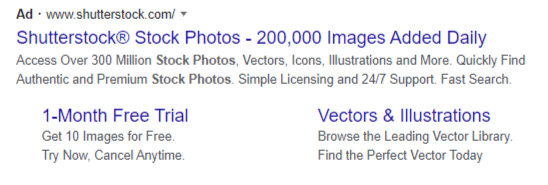
Structured snippets
These are the structured lists that complement your Google ads. Write a title, then add values for each element.
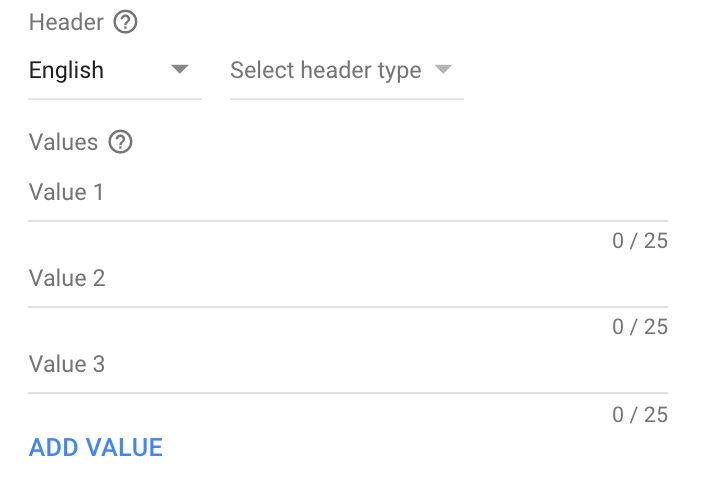
This is what they are going to look like for users on Google
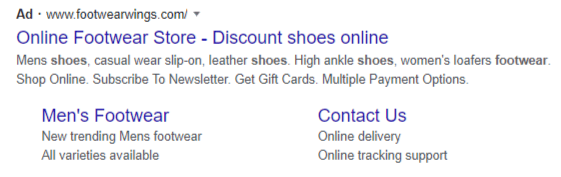
In addition to the main text, an ad on Google can contain five more lines of extensions, so fill all the extensions to the maximum. Here’s an example of a great ad that almost has it all:
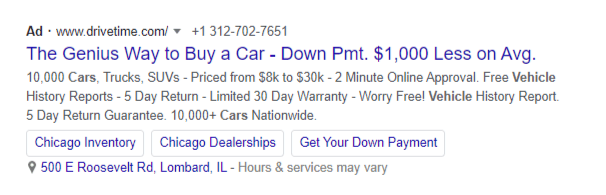
Try to add as many additional elements as possible so that any of them can be called up at the right time. But don’t forget about the main goal of your ad. Sometimes one extension may block the other and advertising performance will decrease.
Consider adding emojis
It’s possible to boost your Google ads with emojis. These symbols attracts the attention of a potential customer and allow you to stand out among other ads of your competitors. Formally, the use of such symbols is against Google Policy, but in 80% of cases, Google doesn’t have a problem with it only occasionally flags some ads (mostly alcohol advertising). Overall, emojis improve the ad quality and they are generally very effective, but you need to consider the industry you will be advertising before you decide to insert them.
Five more tips to boost effectiveness of your ad
Below are five more tips on how to make your ad more effective.
1. Use keywords in the ad text
One of the core methods of sales copywriting is the use of keywords in the ad text. The ad text reflects what the user is looking for, and using keywords helps people understand whether they are in the right place.
One thing is adding keywords, but a whole other thing is using them correctly. Don’t just copy-paste them to have a peace of mind. An advertisement with keywords but without an offer looks even worse than just text without search phrases. Test how an ad works with different keywords to see which of them show the highest performance.
2. Use similar keywords on the landing page
If a user clicks on an ad and it takes them to the page with exactly the same query, they know they made a good choice. Constantly changing the text on the page is impractical. Therefore, consider creating different landing pages with the main queries your advertising campaign is configured for.
That said, always do what makes sense for your particular case. It may be unnecessary to create multiple landing pages if the PPC ads don’t bring much traffic. Instead, it’s easier and faster to select common phrases, maybe the most popular queries, and add these in the page title. Try writing headings that can work with other search queries but don’t go too far from the original key.
3. Be as precise as the search query
Whenever people Google something, their request has a certain level precision. You need to match this value. If the query is general, then you can use the broad topic of the ad and reach the majority of users. If a person makes a super-specific request, then you also need to be more specific. Each time we add a new word to the query, we make it more specific. And as you find out more about people’s needs, we understand which page a user can be directed to.
4. Always use the right CTAs
Whenever we start a campaign, we want people to take a certain action when they see an ad. In some cases, this is a purchase. In others, for example, it’s filling out a feedback form. Use the CTAs to nudge users into the action that you are seeking from them. Well-written CTAs not only help users navigate the page but also create the right mood. Besides, you cut off uninterested users by saying exactly what you expect from people after they visit your page.
Once a person’s expectations are formed, you can send them to the landing page, which reflects the same appeal as the ad. If it’s "Buy Now"message, then you need to give the user the opportunity to make a purchase on the page. And if the call is "Learn more" , they should be able to find answers to their questions.
5. Use dynamic keyword insertion
To make a stronger impression on the user you can use other functions in addition to the ad extensions. Below is a screenshot of the three functions in Google Ads for dynamic advertising. To open the list, type in the symbol "{".
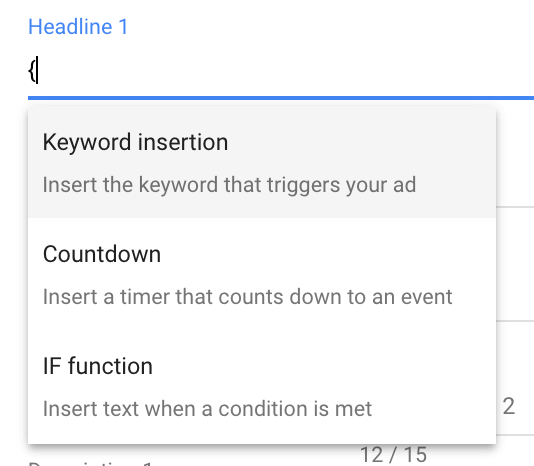
Keyword insertion
This is the main function of dynamic Google ads. It’s going to be suitable for campaigns without a strict segmentation in advertising campaigns. The function substitutes the query entered by the user in the ad text. But if the query is too long, this will not work.
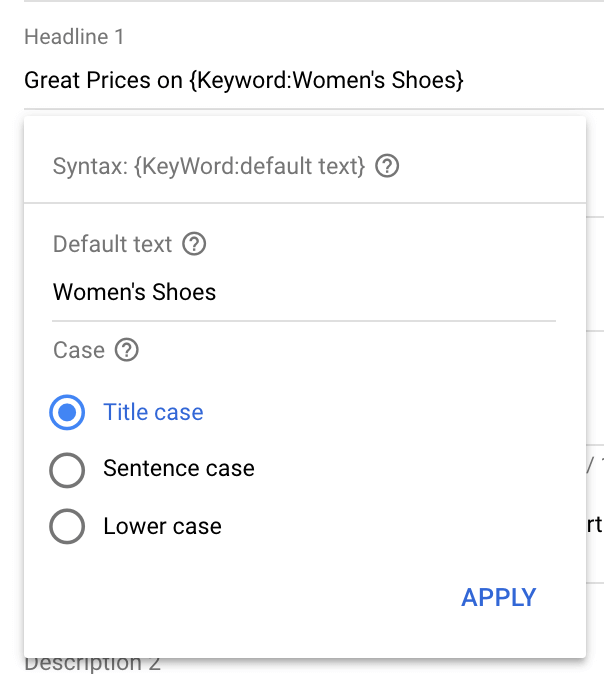
If the keyword causing this ad to appear is shorter than 13 characters, then, for example, instead of "women's shoes" a person will see the exact same thing they’ve just typed in the search bar.
Countdown
This function increases the urgency of an ad. All you need to do is fill out a special form. The system will then insert a countdown until the selected date.
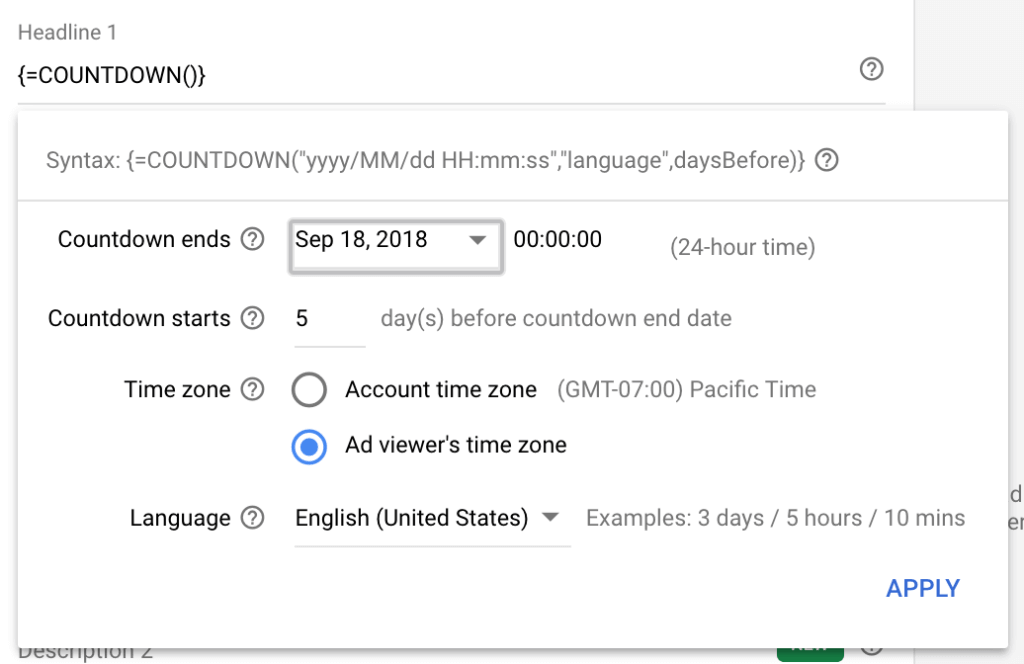
Mind user time zones to avoid any confusion. You want to make sure that whenever a person sees a message about the action and visits the page, the special offer is still available.
IF function
This function lets you use the logical conditions: “if,... then...., otherwise”.
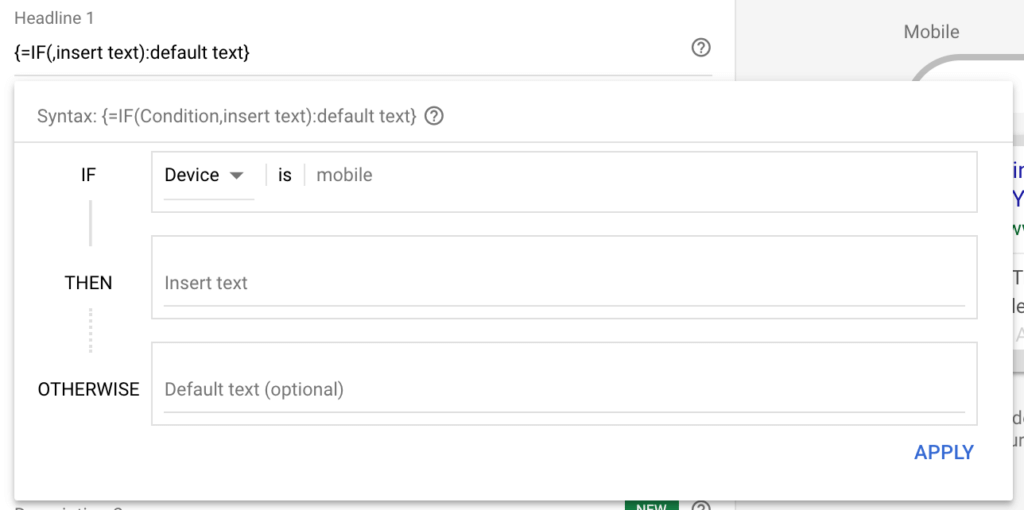
For example, you can use different texts for PC and smartphone users or display an ad to different segments of the audience. But you will have to revise the landing page and probably make several versions for each of the conditions of the advertisement if you want to create really cool ad.
Bonus!
What else can you do to maximize your efforts in writing Google Search Ads? Check out our final bonus tips on how to boost your campaigns and bring on the best results.
Add some psychology in the mix
Test various psychological tricks and approaches when writing your ad copy and use the ones that give the best results. Here is a brief list of what you can try:
- Features: put a spotlight on certain features of product or service that make your offer better than the competitors’.
- Advantages: picture the positive results that a future customer will receive.
- Problem: focus on the actual problem that you are helping to solve.
- Solution: help people solve their problems.
- Evidence: for credibility, provide user feedback, ratings, certificates, etc.
- Reviews: show how someone reviews your product.
- Merits: tell people about the industry awards you won, exhibitions and conferences you’ve participated in.
- Preliminary selection: show right away whom the product is not suitable for, for example, “luxury makeup products”.
When you find the best options, mirror these on your landing page to create a holistic impression of your product. Spark a few appropriate calls to action and you’re all set!
Use AI tools
One great way to improve ad performance, optimize ad spending, and save your precious time is by using additional tools like RecommendMe. This is the machine learning-based app that analyzes your campaign, generates recommendations for you to review, and applies the changes that you like in a few clicks. No need to browse through endless reports and look for campaign settings. It’s like having your personal PPC expert who works 24/7.
To conclude...
Сarefully crafted Google Ads with the right structure, competitive USP, an attractive image, and useful additions are key to a high click-through rate and response from end-users. The recommendations from this article will help you bring really interested users to the site and increase sales.